Complete guide on creating your own STEEM account without a waiting period or running Steemd
How to create your own secondary STEEM account
If you don't know already, I am a big fan of concise guides that contain all necessary information, from step one, of how to achieve some particular result. In this case, I am referring to creating your own secondary STEEM account.
Why would I want to create a second account?
Well, that is entirely up to you. Some people have accounts for individual projects, companies, services, or for keeping content split up. The world is your oyster.
What do I need?
- A STEEM account
- 6 STEEM Power OR about ~62004.878165 VESTS (at time of writing)
- STEEM cli_wallet
Compile the cli_wallet
- Visit this link if you need
- Note: The same compile instructions will likely work fine on OSX if you substitute
brewforapt-get
Launch the cli_wallet and set password (without Steemd running)
cli_wallet -s wss://steemd.steemit.comset_password SOMESUPERSECRETPASSWORDYOUWILLREMEMBERunlock SOMESUPERSECRETPASSWORDYOUWILLREMEMBER
Import your active private key
import_key 5KACTIVEPRIVATEKEY
Create second account (choose one: numbers after decimal matter)
- Using delegated STEEM Power:
create_account_delegated "youraccount" "0.200 STEEM" "62004.878165 VESTS" "yournewaccount" "" true- note: I usually try with ~100 VESTS first and read the error response to know what is required.
- Using transferred STEEM Power:
create_account_delegated "youraccount" "6.000 STEEM" "0.000000 VESTS" "yournewaccount" "" true
Retrieve the private keys of the second account and save them
- Visit https://steemd.com/@yournewaccount and scroll down until you see the following section

- Copy one of the public keys
- In the cli_wallet:
get_private_key STMYOURPUBLICKEYHERE - Copy the private key and save it in a secure location
- Do this for each key; owner, active, posting, memo
Notes:
- If you get any errors, simply scroll up and read the error output. You should be able to figure out what happened. As long as the syntax of the command is correct.
- Number format for STEEM and SBD: "0.000 STEEM"
- Number format for VESTS: "0.000000 VESTS"
Congratulations; You now have a second STEEM account that you can use however you please.
Vote for @netuoso as Witness
- Go to the witness voting page on SteemIt.com
- Scroll to the bottom of the page and locate the vote box (shown below)
- Input my name (netuoso) and hit vote.
- Give yourself a high-five for making such an awesome decision
MinnowSupport Witness List
- @aggroed
- @ausbitbank
- @followbtcnews
- @neoxian
- @netuoso
- @someguy123
- @teamsteem
- @thecryptodrive
- @theprophet0
Questions, comments, concerns
- If you have any, leave them below in the comments or come join the P.A.L. Discord server and give me a holler
- How can this guide be improved?
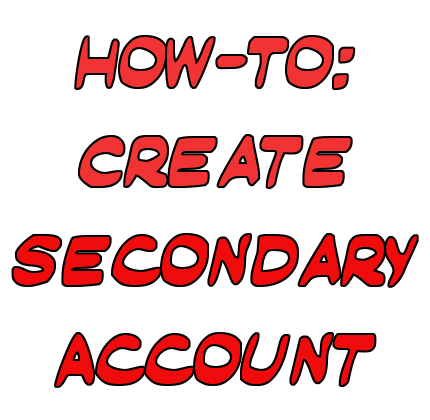

You can also use a GUI I set up: https://robertdurst.github.io
Or go here to run the service on your own computer by downloading the files here: https://github.com/robertDurst/robertdurst.github.io
However, Netuoso, this is a great tutorial! Resteemed man.
That looks awesome man.
I love the service, as well as the one at https://anon.steem.network. However, I love breaking down what is going on with these things so people can make their own projects.
A lot of STEEM is kind of under documented in my opinion. I plan to try to fix that as much as possible.
You will go far @netuoso
Keep STEEM N ON,
Frank
Yeah, SteemJS documentation vs. Steem-python is night and day. Also, these tutorials are great for newcomers and people just diving in who have a little coding experience and want to get their hands dirty.
I actually know of a guy, @sarasate, who I think is trying to work through and improve the documentation. I've chatted him up on the discord some. Reccomend reaching out!
Cheers!
I had a hard time looking for good docs on
create_account_delegated. Much thanks!bookmarking this for later, nice guide @netuoso
Thank you @netuoso, appreciate it! A bit etchnical, but I will try it soon. Need to get an account for my wife and I want a second account. Added a link in my most recent post. Keep up the good work!
@darnscotty
What is a Wif
WIF is referring to the private key. Where are you seeing that
On the create second account that guy put in comments.
the first comment in this post by @robertdurst, if I use his tool and put in my private key will he be able to get my private key with that thing he created?
I cant speak for his software as I havent vetted the code myself. Might let him answer that. But the WIF that refers to is the Active Private key.
Ya I that's what I thought, that is why I am hesitant to put my private key into his software.
You got skillz @netuoso
Does that mean I can count on one of your witness votes? ;)
I think I just voted for your witness. ;)
Please verify?
nice & informative post.
Great job
Great post!
Very useful info :) I was planning to have a second account.
Glad to help