RandoAwake, the @randowhale Google Chrome browser extension!
Introducing RandoAwake! The Google Chrome browser extension that allows you see the status of @randowhale and receive browser notifications when @randowhale's status changes!
RandoAwake is a Google Chrome extension that notifies you when @randowhale goes to sleep and more importantly when it wakes up. Never miss out on the opportunity to power up your posts again! RandoAwake uses Chrome Desktop Notifications to alert you when @randowhale wakes up, the current price for an epic @randowhale vote, and the current voting power.
When @randowhale wakes up you will see a desktop notification that contains the current rate, along with a short humpback whale song! The bar on the bottom of the notification is the current voting power and will update each time the desktop notification is displayed.
When @randowhale goes to sleep, you will see a similar message. Below you will see an example of each of the messages.

@randowhale wakes up
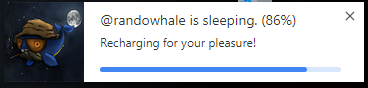
@randowhale goes to sleep.
RandoAwake has some customizable options for adjusting how often it checks and a toggle for sound and desktop alerts. The default delay is 15 minutes, but it can be adjusted from 5 minutes to 2 hours.
RandoWake is available in the Google Chrome Webstore.
A big shoutout to @themarkymark for developing this awesome extension for the @randowhale community!
If you have any questions about security, please see this post.
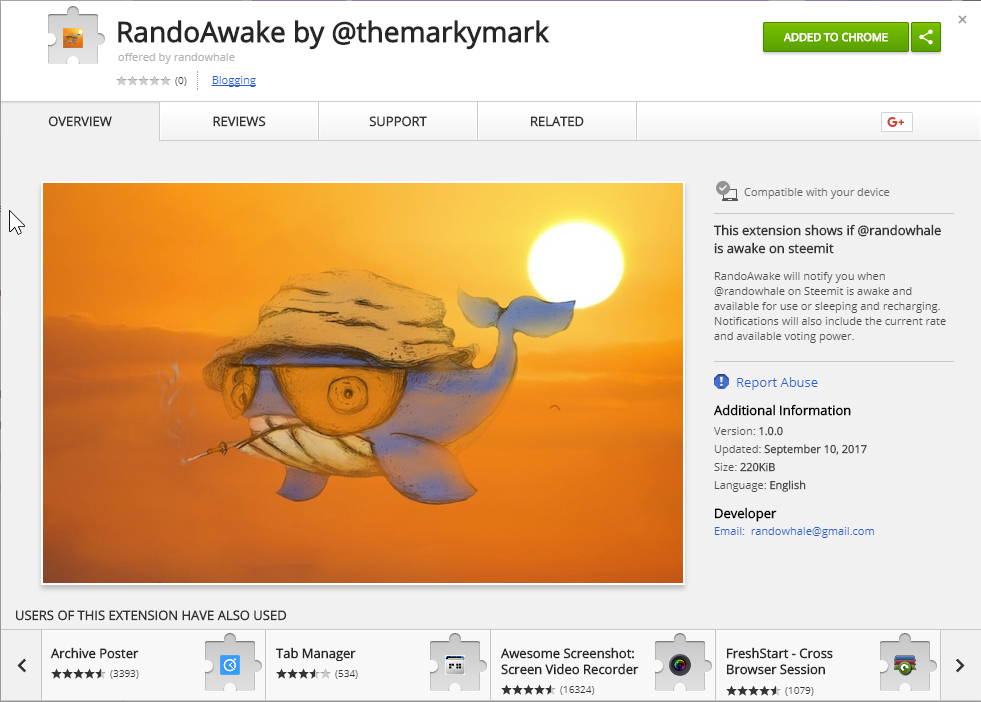

best STEEMit app!
Be advised that any Chrome extension that you permit to run javascript on steemit.com has full access to your keys and money. Any security vulnerabilities introduced by the author intentionally or by accident (or via the use of the author's credentials by a third party) can potentially steal your money.
Be careful.
While this is completely true, RandoAwake only has permissions to display notifications.
Take another Extension like Tab Limiter that needs to read data in other contexts. It requires more permission and those permissions are displayed when you install it.
When making a Chrome extension you have to select permissions, and I selected the least amount I needed.
There is no way I can get out of the sandbox without additional permissions, and when you do they will be listed. For example, another plugin called Facebook "AdBlocker" it has permission to read data on all sites, not only just Facebook.
@themarkymark, nice short explanation of chrome permissions in this context. Helps many others, including myself, to become more aware of the availability of subtle permissions. Cheers.
Thankfully the code has been reviewed by multiple devs. Thank you for your opinion and fear-mongering.
There were no opinions in my comment.
great job to @randowhale i will install this into my browser right now
This post received a 1.5% upvote from @randowhale thanks to @completelyanon! For more information, click here!
Installed it .. but damnit.. just finished the first version of my own randoawake node script today. Guess I was a bit too late with my idea. :(
Tried to do a little more than just tell if it is awake/sleeping. You get the voting power and current price.
I was about to implement that too, but it was too late.
Now you don't have to!
Good job! :)
omg excellent!
Awwwwwww Yeaahhhhhhh. I will definitely be downloading this browser extension!
This post received a 1% upvote from @randowhale thanks to @elliotjgardner! For more information, click here!
haha thats funny
😂 😂 😎 cool
Just gonna leave this here:
https://steemit.com/steemit/@rossenpavlov/let-s-shut-down-the-corrupt-pay-for-vote-services-now-there-s-a-much-better-service-available