How to Backup and Save Your Posts If they have Been Getting Deleted When you Upload
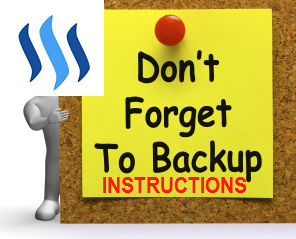
This is just a quick idea and i don't know if anyone else brought it up recently but I keep seeing a lot of people saying that when they upload a post it dissapears. Here is what I do as a Backup just incase!
When your post is finished go to Raw HTML in the right hand corner.
![]()
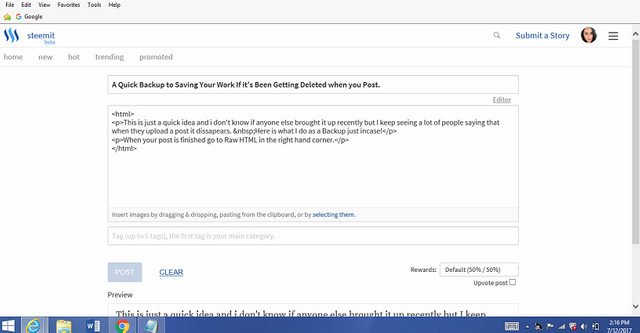
After you are in Raw HTML mode
Copy and past everything into notepad or whatever program you use! On windows Ctrl C to copy and to past Ctrl V to paste.
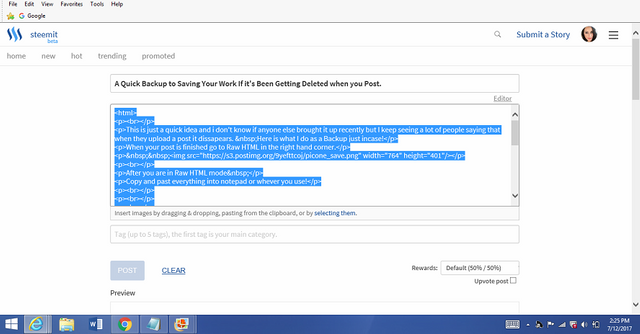
Open up notepad and copy and paste
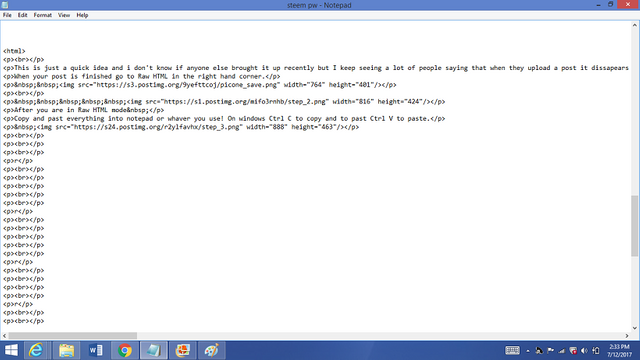
If your posts gets deleted just go back to your notepad copy and past everthing into RAW HTML throw in the Title and your back up and running in no time! :0)
That is your backup! I hope this helps out a few people who have been losing posts to get them back up fast!

I hope you enjoyed. Please Upvote, Resteem, and Follow me @road2wisdom

I've gotta say, for all the issues I've had come up, this has never been one of them. Somehow, my posts always seem there and waiting, no matter what happens, even through reboots! I usually write my posts in Chrome, however, and other browsers or mobile may of course behave differently.
I'm not suggesting it doesn't happen to people for one reason or another. But I must say I've gotten a bit lazy lately versus my usually almost compulsive "copy/pasting to notepad" habits!
Great reminder nonetheless to stay vigilant on protecting your work. It's easy to get complacent about it, and that's exactly when Murphy comes by to pay you a visit! lol
HAHA Well thanks for stopping by to pay a visit! Now my day is complete ;) heee I agree it really never happened to me either! I have lost comments though, which I find odd but no system is perfect! Thanks again @alexpmorris :))
yeah, I had fallen behind a bit on some of your posts, so I took the "opportunity" to catch up, you know, given all your nice comments and all! ;)
:) Aww why thank you :)) double smile OOooOOOo ;)
Great post! I was just trying to figure out how to back up my posts.
Thank you for the screenshots and good simple instructions.
You are very welcome @joshuakim glad this post helped you out :)
Just happened to me the other day. I have to drive into town to get good enough signal to upload photos (too far out for wifi), so that stunk! I ran out of time and had to go back the next day Lol
Dam you go above and beyond to get a post out lmao
That's cool it happy to me once. I thought it had to do with the fact that I created the pic using Facebook. So eventually I just got rid of the edits. But by then the post was old as dirt and no one saw it lol Glad to know I wasn't the only one.
Ppreciate the information. Thank you.
You are welcome :))
This post received a 3.0% upvote from @randowhale thanks to @road2wisdom! For more information, click here!
Thanks for the post. Helps a lot~
YW
The problem I have is that the rawhtml or edit button disappears when I add any image. I have been saving my stuff on a word doc just before I post.
Hmm start in editor mode then switch to RAW HTML mode it should help I was having the same problem for a while then I figured out as long as I start in editor mode I should be fine- or saving in word doc is great too :) thanks for sharing.
AAAHHH HA. Got it. Thanks!
:)
Great idea just in case as some have had this problem at times. Losing all your work can be a problem. Always save your work
:) always save it. You never know when you need to recover it lmao
I've always used notepad as it's clutter free and allows me to write more freely - I've learnt my lesson now and save every post!!
Amen @mindhunter and do you still do 25 pushups after each post you publish? That is a mean routine you have there!
25 pushups and a 130 jumpy jumps (skipping) after every post @road2wisdom! I steem outside for maximum sunshine & vitamin D and have never seen a dark basement in my entire life! #proudhunter Hee-hee! :)
LMAOOOOOOOO FOR REALS LAUGHING HHAAA
Call the LMAO police - @mindhunter and road2wisdom in da house!! :D :D :D :D
I feel razzle dazzled lol
razzle-dazzle: (confusion caused by) noisy and noticeable activity or very colourful appearance! :D
#nothunter!
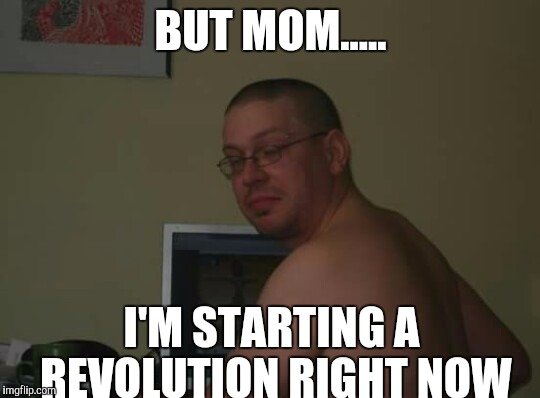
haha