A Steemit Crash Course - Everything you need to know to get started
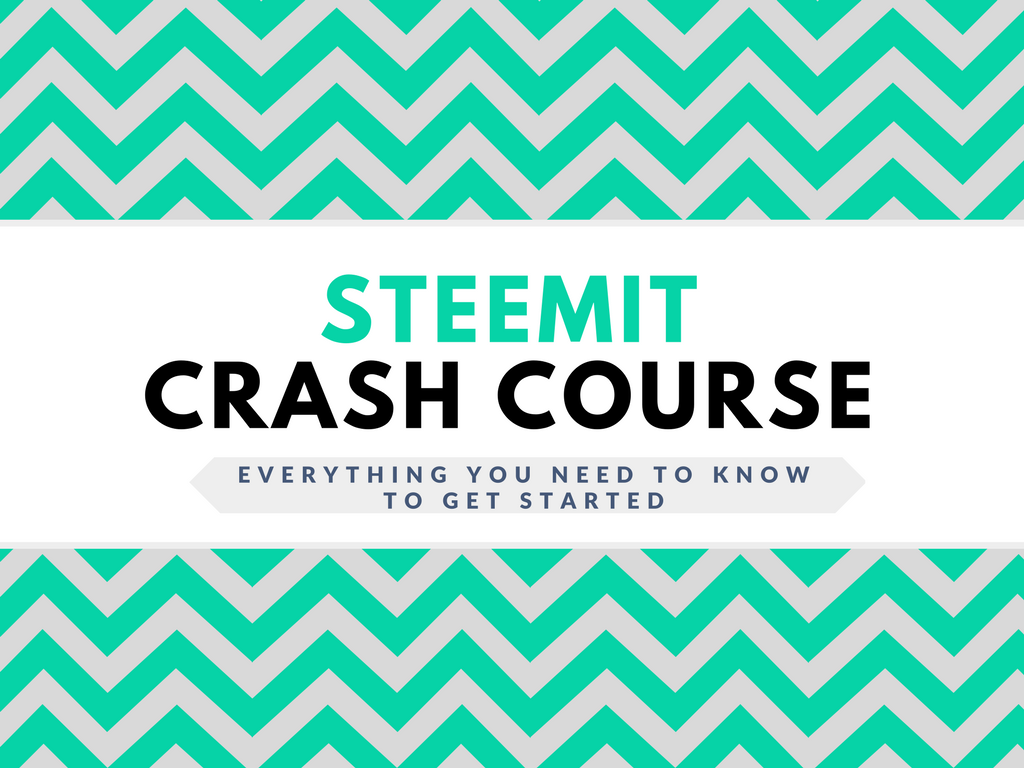
Congratulations!
You're the owner of a shiny new @Steemit blog!
If you've just signed up, or are about to, chances are you don't know much about #steemit aside from the idea of getting paid for posting on social media. How much you'll get paid depends on who and how many people view your post as "valuable content", and "upvote" it. There's no secret formula to what type of content will earn the most, because different people like different things. The one thing that will help you earn more, no matter the type of content you intend to post, is a general understanding of how the platform operates.
In this post, we'll cover the basics of Steemit, and I'll give you a few "tasks" that should get you acquainted with your new blog, and help you start on the right track. First things first; let's take a look at the menu options.

Getting to know the menus
The first menu, what I like the call the "Blog Menu", can be accessed by clicking your avatar in the top-right corner of most pages. This gives you links to all the different pages of your blog, as well as giving you the option to toggle "night mode", which is a cool black theme for the website. The "Feed" link will take you to a page containing posts from users you are following, as well as posts that they have "Resteemed" (shared to their blog).
You can see the second menu by clicking the little "menu" icon to the right of your avatar. I call this the "Steemit Menu", and it contains a ton of useful links from the team at @Steemit Inc.
- The Steemit Shop, is the place for official Steemit merchandise, and of course, they accept STEEM as payment!
- Steemit Chat is a great place to hang out with other Steemians and chat in real time.
- SteemTools will show you a ton of amazing apps, tools, and websites that have been developed to help you navigate and conquer the Steem Blockchain.
- The Steem Bluepaper and Steem Whitepaper will explain a lot of the intricate details of the currency and the platform.
Now that you're acquainted with the website menus, we're ready to move on. Since the most basic aspect of Steemit is getting paid for posting, let's cover the different currencies you'll encounter.

The Wallet Tab
This tab holds information about all your money. There are four different holdings here, and each behave a little differently.
- STEEM - Steem is your "liquid assets". It can be withdrawn instantly and traded on numerous cryptocurrency exchanges.
- STEEM POWER - I like to refer to SP as your "shares in the company". They affect how much you are able to influence the rewards on the platform, as well as your "curation rewards", but we'll get into that soon.
- STEEM DOLLARS - or Steem Backed Dollars (SBD) is the liquid cryptocurrency you will earn for your posts and comments. Each SBD is supposed to be valued at 1 USD worth of Steem, though due to supply and demand, they are subject to the same sort of volatility we see in other cryptos.
- SAVINGS - You can store your liquid STEEM and SBD in your savings wallet, and they will be subject to a three day waiting period before your able to withdraw them. This can prevent someone hacking into your account and stealing all of your money quickly.
You can also view your account "keys", or change your password from the Wallet tab. Your "keys" are a way to log in to your account and only use certain privileges. If you only use your "posting" key to log in to your account, and that password gets hacked, the hacker has no access to your funds. They would only be able to post, comment, and vote on your behalf.

Task #1 - Setting up your profile
Click on the "Settings" tab. On this page, you can add a profile and cover image, change the name that displays on your blog, describe your blog, and more. None of these settings are required, so feel free to leave any of them blank if you'd like.
Square images work best for your profile picture (500x500 pixels for example), and cover images will look best with an 11:1 ratio. If you don't have an image hosting service, no problem! You can upload images directly to the Blockchain, and use the URL anywhere. Just insert them into a new post without publishing it, and just copy/paste the URL you're given from steemitimages.com.
You can add a description in the "about" field, let people know your location, and even add a website that user's will see a link to at the top of your blog.
Now that you have set up your images/details, your profile is ready for public consumption! Your new self-branding will likely attract your first few followers, maybe even before you've written your first post. Don't get ahead of me, though. Let's take this nice and slow... Before you go writing that first 1000 word rant or thoughtful expose, it might help to know a bit about how posts are written, right?

The Anatomy of a Steemit Post
When you click that black and green  button at the top of most pages, you'll be taken to the Submit page. This is where the magic happens. The first thing you'll need to know is that Markdown is the default editing mode. You can choose to write your posts in HTML by clicking the "Editor" link below the title bar, though in my opinion, once you learn it, markdown can be a much simpler, more powerful text editor. Here's a fancy markdown tutorial to help you learn the ins and outs.
button at the top of most pages, you'll be taken to the Submit page. This is where the magic happens. The first thing you'll need to know is that Markdown is the default editing mode. You can choose to write your posts in HTML by clicking the "Editor" link below the title bar, though in my opinion, once you learn it, markdown can be a much simpler, more powerful text editor. Here's a fancy markdown tutorial to help you learn the ins and outs.
Just under the section where you'll write your post, you'll see the "tag bar". When posting on Steemit, you can only use five hashtags to describe the content within, so choose wisely. You can see the most used tags on the "Explore" page. One thing you should understand now is that you should never use an irrelevant tag on your posts in an attempt to get big upvotes. This will likely backfire. I'll explain shortly what flags are, just know that you don't want to do something that might attract them...
Below that, you'll see a drop-down box. This will let you decide how your post will pay out. You have three options:
- 50%/50% - This option will split your post earnings evenly between SteemPower and SBD, giving you a bit of money to withdraw or transfer.
- Power Up - Choosing to "power up" a post will convert all of your earnings to SteemPower. This is a good way to quickly build your influence in the network.
- Decline Payout - This option will give all the earnings from a post to the people who upvote it early in the form of curation rewards. We're still not quite ready to go over that yet, but we'll get there.
You'll also be given the option to upvote your post using the little checkbox under the payout drop-down. At the bottom of this page, you'll see a preview of your post in all its glory, after your markdown or html code is applied.
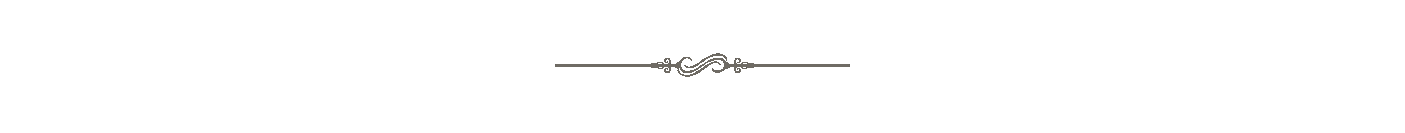
Task #2 - Write an #introduceyourself post
A common tradition here is for new users to introduce themselves to the community. Here's what you'll need to do:
- Write a post describing yourself and/or what you plan to blog about.
- Including a picture is advisable with any Steemit post, as posts with pictures grab more attention in the feeds of users scrolling along, but it's never required.
- Make your first tag #introduceyourself
Introduction posts on that tag typically perform pretty well, because many users, both big whales and small minnows, are excited about getting new people to learn about the amazing thing we have going here. Once you have chosen four other tags that describe your post, and a payout method, click the post button below the editor, and shazam!! Your first post is on the Blockchain forever!

Determining the Value of a Post
Once a post or comment is published, it will have a seven day "payment window". During this time, other "Steemians" have the option of "upvoting" your post, but can also "flag" it. An upvote will increase the potential payout of a post depending on the amount of SteemPower the user holds or has delegated (shared) to them. A flag can decrease the potential payout by the same amount. A user can upvote or flag your post for any reason at all, and both are important in determining the community's overall opinion of your post. We could get into the politics of "whale favor" or "flag wars", but those subjects don't belong in an objectively informative post such as this.
After six days and 12 hours, users are no longer able to upvote or flag your post. The payment window has closed, and now the blockchain will work it's magic, processing your post and the upvotes within. 12 hours later, you will be able to claim your rewards in your Wallet.
Curation Rewards
We're finally there! That Curation Reward thing I've mentioned a couple times. OK, here's the gist. Not only can you earn money for posting and commenting, you can also earn rewards just for upvoting a post! When a post is first published, there is a 30 minute window where upvotes given to a post help it spread by potentially putting it on the Hot or Trending pages. Users who help these posts reach such notoriety are rewarded for doing so, and a portion of the post's earnings are shared among them, depending on when the vote was placed, and how much the post earned after the vote.
This is the payout information on one of my recent posts. Of the $27+ the post earned, almost $7 was shared with those who upvoted my post within the curation window. As you can see, curating can be quite profitable all by itself!
Curation Rewards can be a tricky thing to get just right, but once you've mastered it, you'll be earning big in no time just for enjoying content, and supporting those who created it!

Task #3 - Get out there and mingle!
Steemit is so much more than just earning money for posting content to the internet. You'll find a genuinely engaged community here spanning all topics and niches. Now it's your turn to do some of that engaging. Head over to the Tags page, and choose any topic that interests you.
Find 5 posts that interest you, upvote them.
It's very likely that your vote isn't worth anything yet, but once you start earning, you'll be rewarding people big time for their original thoughts.
Find 2 posts that interest you enough to reply to them.
Don't reply with something simple like "wow, I really liked your post"... Add to the conversation. What do you think about the topic? Your aim here is to add value to the original post. That effort will be recognized, and sometimes, you can earn far more by commenting on others' posts than writing something yourself.
Find a post you think someone visiting your blog would like to read, and Resteem it.
You can do this by clicking the little arrow icon next to the reply button when reading a post.
Now all of your followers (if you have some already) will see that post in their main feed, and it will indicate that you resteemed it. You've also interacted with a few different people, which puts your name out there. One of the keys to success on Steemit is exposure, so you probably don't want to be too anti-social. This was the last task, and I hope by now you've learned enough to get you off to a good start on your new blogging journey.
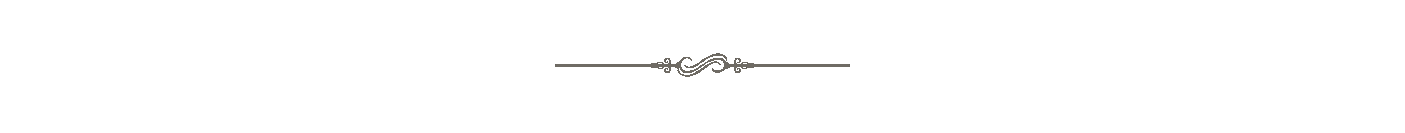
I'll leave you with some useful links that will guide you to some more of what this community has to offer.
Steem.Center
@steemcenterwiki
The unofficial wiki for "all things steem" Almost everything here is written by average people who are using the platform, and have information to share. Steemians can get paid for contributing articles to the website.
The Official Steemit Blog
@steemitblog
Keep up to date on the latest developments by following the official blog of the Steemit development team!
Cheetah & Steemcleaners
There are robots among us...
Some of them are here to ensure that the content being published is original, and not plagiarized or stolen. @cheetah will sometimes upvote your post and share a link to a similar article, but you more than likely don't want @steemcleaners to visit your blog. I feel it prudent to note that these bots are not run by any official steemit entity.
Contests & Challenges
Short on post ideas? There are tons of events being hosted by your fellow Steemians. Earn some steem, and have fun doing it!
SteemGigs
@steemgigs
SteemGigs is a way for people to offer or request products and services from one another for steem/sbd. It's a fee-free marketplace that could compete with freelancing websites like Fiverr.
Curie
@curie
There are many "curation guilds", my personal favorite is Curie. They search the platform for genuinely interesting and valuable content, and slap it with a nice fat upvote! You can join their curation trail, and your vote can be automatically put in right before theirs, earning you get a steady flow of curation rewards.


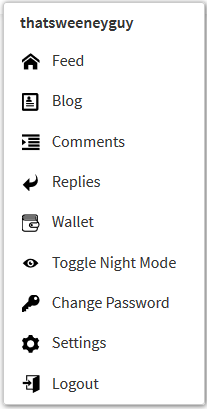
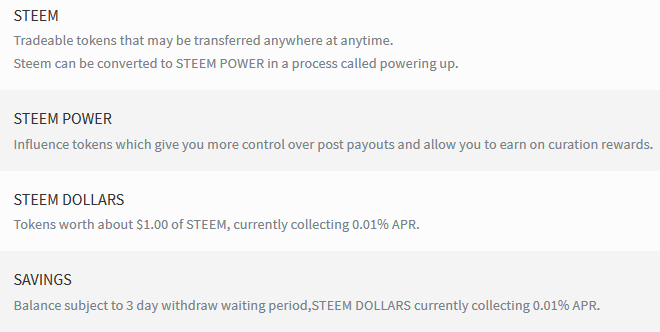
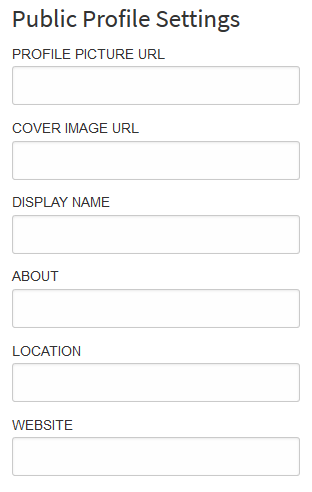

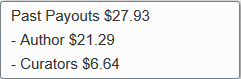
I've been using steemit for several months and even I learned a little something from this post. This is great for new users and only wish I would have stumbled on a post like this when I first started.
That was my aim. To write a post I wish I had seen in the beginning. I'll soon be pushing hard to get new people onto the platform, and wanted to give them a jump off point. or even just something I could link someone to who is interested in what I'm talking about :D
Sweet! For a person like me who's off and on with Steemit this great post to get updated again on what's going on. Thank you Sir @thatsweeneyguy
You're very welcome :D
Looking forward with the next post sir!
Very effective post. I've seen a few posts like this for beginners and I always find some value. I learned the importance of resteeming in your article. and it also reiterates the importance of upvoting and explained the Curation Rewards to me in more detail. I suggest approaching the contest and challenges cautiously, it appears as if they do not all have our best interests at heart. I've also learned that a reputation number is a good representation of the "Steemian" (is that a word?). Onward Ho... in a life of a minnow. :)
The links to contests and challenges are more to show how varied the platform can be, and how people can earn without posting a lot of times.
"Steemian" is the official unofficial term for the citizens of Steemit :D
These are good quality tips. The one about uploading profile images is very useful. If people are struggling for post ideas they can always enter some of the contests. They may even win something on top of their post rewards
This will help a lot of minnows swimming helpless in the big fat steemit sea.
Still I believe, if you have zero crypto experience and you start here on steemit, its overwhelming. To many aspects and info. Especially the older generation will pass this oppertunity, Im afraid.
Nevertheless, this post is great for new people once they have just gotton started. Keep it up, you got my 100% 2 cent upvote ;)
This is an excellent onboarding document! Very well done! Stuff like this needs to be repeated over and over as more new people join the platform.
Thank you very much for recommending us as one of the useful links. Thanks and good luck again!
Any time. Steem.center is amazing!
Hey! This was very informative. You were clear in explaining the concepts to the new users of our platform. Keep up the good work.
That is one fine Steemit guide :) Thanks for posting this. Resteemed and followed.
I still wonder how steemit works until I read your post. Very good info yet simple explanation that is easy to understand.
I explained it the way I would to a friend ;)