Your pc does not turn on? How to know if the transistors are damaged?
What is a transistor?
A transistor is just an electronic device to receive a signal and then process it either decrease or amplify it, these devices are often seen in our electronic equipment today and exist in different shapes and sizes.

As we already know a transistor is an electronic device that receives a signal and can decrease or amplify it.
For the measurement of transistors the steps are very simple to do:
1 . What are the transistors to which the measurements should be made?
The transistors that must be reviewed are the ones indicated in the image, these are the transitors of the regulation stage since they are in charge of distributing the current throughout the Card.

2 . The multimeter must be placed on the continuity scale.

3 . With the black end of the multimeter connected to ground (GND) of the Motherboard and the red tip of the multimeter to the right side of the transistor.
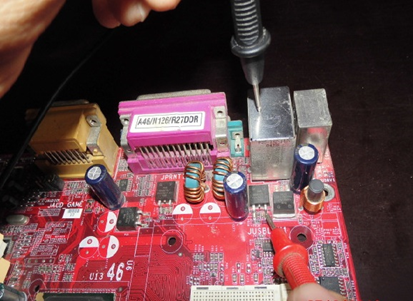
Note: The multimeter must beep beep indicating continuity.
4 . With the black tip of the multimeter connected to ground (GND) of the Motherboard and the red tip of the multimeter to the left pin of the transistor.

Note: in this case the multimeter should not beep, if it were to make a beep it would be indicating that the transient is damaged. The transitor should be removed from the plate and then perform the same measurements but outside the plate.
This time we will do it in the same way but outside the Mother Card:
5 . Placing the black tip of the multimeter on the top of the transistor which in this case would be the mass (GND) and the red tip on the right side of the transistor.

Note: the multimeter must beep indicating continuity.
6 . Placing the black tip of the multimeter on the top of the transistor which in this case would be the mass (GND) and the red tip to the left side of the transistor.

Note: this is the most important part because if the multimeter performs the same beep that being mounted on the board it means that the transistor is damaged. If the multimeter does not make the beep, it means that our Motherboard is damaged and must be replaced.
I hope it helps you and thank you very much for visiting
@resteemator is a new bot casting votes for its followers. Follow @resteemator and vote this comment to increase your chance to be voted in the future!