How Does RAM Speed and Timing Affect Your PC's Performance?
Hello guys,
This is going to be a pretty important article, I want to make sure that you're well informed about RAM, so the next time you go to buy some or build a computer, you're going to be well-informed so that you don't waste your money.
 [1]
[1]A lot of times, people say that the most important thing is how much RAM you have or even the timings but there's something that a lot of people ignore, the “Speed”
I want to explain how the Timings and Speed relate to each other on RAM and why it's absolutely essential that you know the differences so you don't waste your money buying RAM when you could have spent less and get the same performance.
Speed (Frequency)
Basically, it's the number of cycles per second or how many operations per second the RAM can do. Take 3000MHz for example, a megahertz means 1 million per second, so 3000 means 3 billion operations per second. The higher the megahertz, the less time it takes to complete a cycle, therefore the more stuff it can do. You can actually figure out exactly how long one of these cycles is using the simple conversion between “period” and “frequency”
T = 1/F which is 1/3000MHz and that means a 3000MHz clock takes 0.33 ns to complete.
 [2]
[2]There’s one more caveat, the real clock rate or frequency of RAM is actually one half of the rated frequency, so if you go and buy RAM that shows 3000MHz, the real clock rate is actually 1500. The reason for that is because RAM today actually processes two pieces of data per cycle, so you can understand why DDR RAM stands for Double Data Rate, It processes double the data. While you're only getting 1500, the effective clock rate is 3000 that's why they rate it at 3000.
By now you you’d be thinking that it's always better to have a higher frequency right?
Not necessarily, because the performance of the RAM is equally dependent on the CAS latency, the timings of the RAM.
Timings (latency)
The CAS latency which you might see a CL whatever number, is the number of clock cycles between when the CPU sends request of the RAM and the RAM performs the operation. Lets assume that the CAL latency is 5, that means there's 5 clock cycles delay between when the RAM gets the request and sends it back completed. You might already be starting to see how the frequency comes into play here because the latency is the delay in number of clock cycles, the shorter the clock cycle which means higher frequency, the shorter the delay. If you have a higher frequency, the delay is going to be shorter even if the latency number is the same. Hold on, we're going to do an example so you can understand this better.
Let's say we have RAM where the real clock rate is 1000MHz, that means that the clock period is 1 nanosecond. In this RAM, the CAS latency is 10, 10 clock cycles which means that the response time of the RAM is 10 nanoseconds, you just multiply 1 nanosecond by 10 clock cycles.
F = 1000MHz
T = 1ns
CL 10
1ns x 10 = 10ns.
That is basically the effective response time and this is what we're going to use to rate the performance of the RAM. Let's take RAM that is double the frequency “2000MHz” You might think that's going to be better right?
Well in this case, let's make the CAS latency 20, so it's double the megahertz but it's also double the latency, 0.5 nanoseconds per clock cycle and it does have a shorter clock cycle however, the latency is 20. If you multiply those together, you still get 10ns as the response time.
F = 2000 MHz
T = 0.5ns
CL 20
0.5ns x 20 = 10ns.
In this case, both sets of RAM are going to have the same performance, you can see how it’s important to know the latency of your RAM when you're going to buy it as the frequency.
RAM manufacturers love to boast high frequency but that's only half the story. Hopefully, you can understand why knowing the frequency or latency is meaningless without knowing the other half. You could have a really high frequency RAM but a really high latency or a low frequency RAM with a low latency and they might perform the same.
In Conclusion
In general, the high frequency RAM’s are going to be more expensive because people associate higher frequency with better performance even though you might be able to get the same performance out of a lower frequency, lower latency RAM.
I know this is really technical but hopefully, you guys were able to understand at least that you want the lowest time at the highest frequency. If you enjoyed this article, don’t forget to leave an upvote.
References: 1 - 2 - 3 - 4
Image sources: 1 - 2


GIF made by @foundation
Thanks to @camzy for this amazing toon.
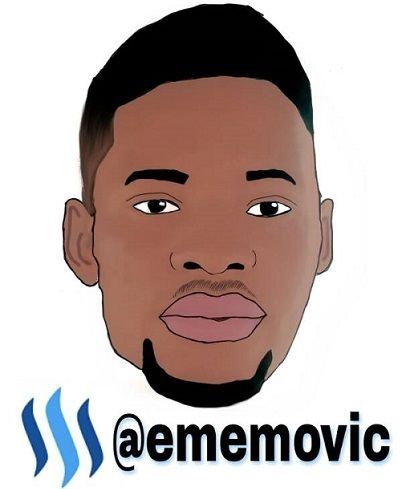

Basically I haven't really research much into the working technology behind RAM (read only memory as I know it to be) a part from the basic volatile memory were temporary informations are stored which I was thought at school. But this information have really added more value to what I already know at least when I go to buy a new laptop I will know some features to look out for.
But I still feel processor also contribute a lot to the spend of a laptop. Don't you think so ?
Yes, it does but faster RAM facilitates the rate of data retrieval between the Micro processor and the RAM.
Really complicated stuff. You should put a warning saying "Only for PC nerds!!!". Nice piece @ememovic
I'll never forget what it was like going from a 286 to a 486, it was like lightning.
I can overclock my RAM, but because of latency it is actually slower then (inside the measurement error, so basically the same).
So back to normal speeds, less heat and energy costs.
Yea, the default speed will save you lots of energy. Overclocking may be harmful at times.
Thanks for the enlightenment on this subject bro. Now I know better than to lay much focus on just the RAM size of any device, as other factors certainly do come into play. Thanks alot for sharing!
Glad you learnt something new.
haha
when i thought ave already known enough about RAMs
emem would just come and spoil everything
lmao
Atleast i now have a good knowledge of what to go for when trying to get a new pc. Thumbs up @ememovic.
Thanks for dropping by.
Wao
This is serious ooo
Wrong information is not good ooo
I used to think it's all about the number like 2gb and 4gb stuff like that
Thanks for the heads up
hahaha, now you know.
Thank you, I really appreciate.
Lovely man, like the information. great post upvoted and followed. Kindly reciprocate.