Top Google Chrome Extensions For Better Browsing Experience : Part-1
Top Google Chrome Extensions

HTTPS Everywhere
HTTPS Everywhere plugin switches sites from the non-secure HTTP to HTTPS. it gives protection from threats such as privacy hijacking, frauds and it is trustful and secure. So if you want security and privacy HTTPS Everywhere is the best choice.
Adblock Plus
Adblock Plus will very helpful in cleaning the web pages, by removing unnecessary advertisements .This plugin blocks animated ads, pop-ups & pop-unders, Facebook ads etc.
Blur
Using Blur you can secure all your personal information online.you can manage your passwords and online payments can also be secured. It can disallow companies to collect your vital data , auto-fill options and it also creates highly-encrypted passwords .Among all the top browser Google Chrome is the best choice and choosing the appropriate extensions is even more important . In the next post i will come up with more interesting Google Chrome Extensions that will give your better browsing experience. So i hope you have benefitted from this post

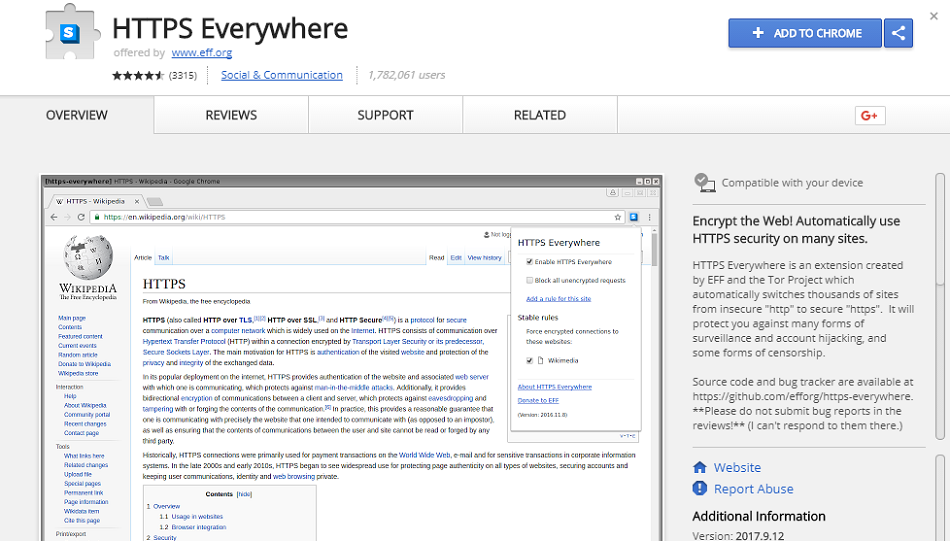

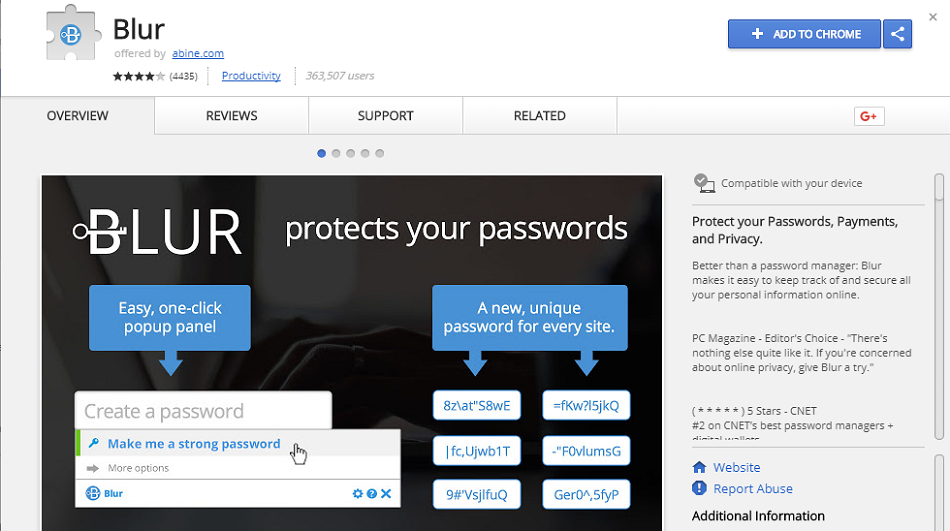
Adblock Plus consumes more ram and cpu power than other extensions.
Better to use uBlock or Adguard AdBlocker.
https://steemit.com/@merazbd/
Both has its pros & cons , about uBlock i will mentioned in the next post , thanks !!
I have used Adblock Plus for long time. It does not work on some torrent sites also. Specially on extratorrent.
Also my browser hanged sometimes.
Thanks for sharing your experience !!
@cmtzco has voted on behalf of @minnowpond. If you would like to recieve upvotes from minnowpond on all your posts, simply FOLLOW @minnowpond
Thanks , i follow @minnowpond