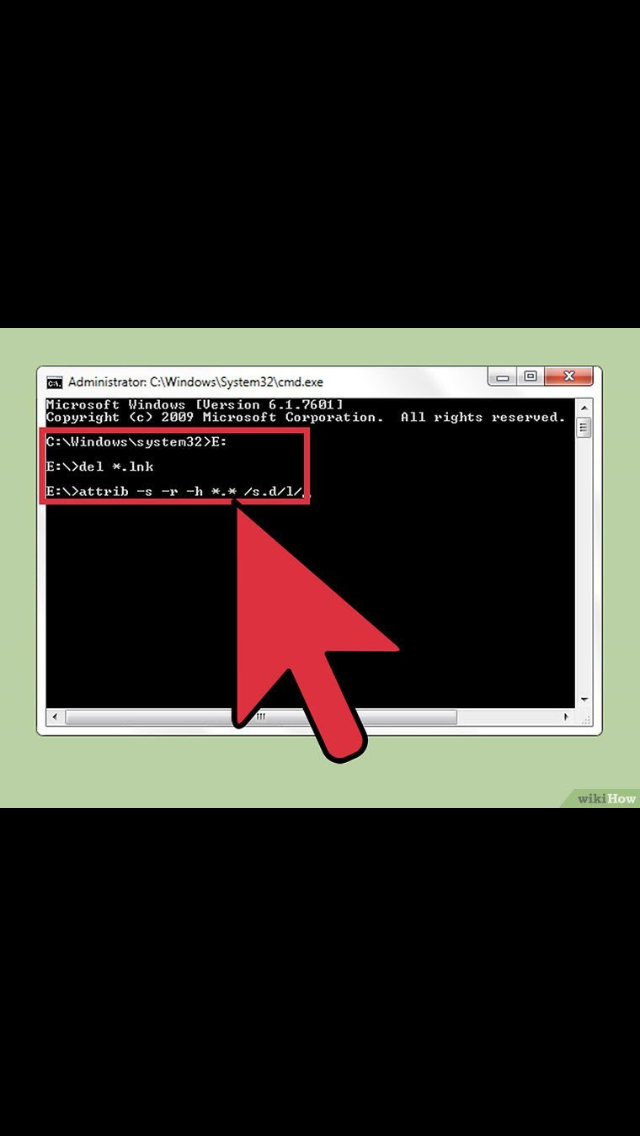Shorcut Virus: A solution✅
- Remove the shortcut virus with a command prompt. You can manually remove the virus from your flash drive within a command prompt window. To open the command prompt window, click “Start” and search for “cmd.” Right-click on the “cmd” or “Command Prompt Window” result and select “Run as Administrator.” In the command prompt window:
- Type in your USB’s letter and hit ↵ Enter. To determine the drive’s letter, open “My Computer” and identify the letter listed next to the removable drive.
- Type del *.lnk and hit ↵ Enter.
- Type attrib -s -r -h . /s.d/l/ and then hit ↵ Enter.
- Open your flash drive. All of your files should return to normal.