Exporting emails from Thunderbird to Outlook PST 2021, 2019, 2016
This article explains how to export Thunderbird emails to Windows Outlook. It describes three alternative ways to export Thunderbird emails to Outlook in addition to a direct way to export Thunderbird MBOX files to an importable PST file in Outlook using an MBOX to PST converter application.
Emails and other mailbox contents are stored as MBOX files by Mozilla Thunderbird, an open-source email client. Nevertheless, MBOX files are not supported by Microsoft Outlook. As a result, you must convert the MBOX files to PST file type in order to export emails from Thunderbird to Outlook PST.
Techniques for Exporting Thunderbird Emails to Outlook
These are a couple ways to export Thunderbird emails to Outlook on a Windows computer.
Method 1: Drag & Drop Messages from Thunderbird into Outlook
The simplest method for transferring emails from Thunderbird to Outlook is this one. Here are the steps to follow:
- On the Desktop, make a new folder and launch Thunderbird.
- Using the Shift or CTRL key, select every email you wish to export to Outlook.
- After that, drag and drop the chosen emails into the newly created Desktop folder.
Approach 2: Utilizing a Gmail account, export Thunderbird emails to PST
• If you wish to export emails from your Gmail account to Outlook, add it to your Thunderbird mail client.
• From Thunderbird, select every email you wish to export to Outlook, then copy it to the Gmail Inbox or Drafts folder.
• Continue doing this until all emails have been copied.
• After that, launch Outlook on the computer and link the same Gmail account to it.
• All of your Gmail folders will sync once you log in. Once you copy emails from Thunderbird to Gmail's Inbox or Draft folder, all of those emails will load.
• Copy all of the Thunderbird emails from the Gmail folders to the Outlook account folder by selecting them all now.
Technique 3: Use Gmail Loader to Convert Thunderbird Emails to PST
• Using a desktop computer, download and extract the Gmail Loader.
• To open the Gmail Loader application, double-click the gmlw.exe file.
• Select the Find option under "Configure Your Email File."
• Select "Open" after browsing the Thunderbird email folder containing MBOX files.
• Under File Type, select MBOX (Netscape, Mozilla, Thunderbird).
• Next, choose the Message Type option from the drop-down menu. When exporting, you can select the Sent folder or the Inbox.
• Click the Send to Gmail button after entering your Gmail ID in the Enter Your Gmail Address box.
• Once this is finished, link your Gmail ID to your Windows Outlook account and allow it to synchronize the Thunderbird email folder.
Method 4: Use PST Converter Software with Thunderbird
Use a Thunderbird to PST converter program like Converter for MBOX to prevent data inconsistency issues. With consistency and precision, the program exports Thunderbird emails to Outlook PST along with other mail items like calendars, notes, contacts, and so on.
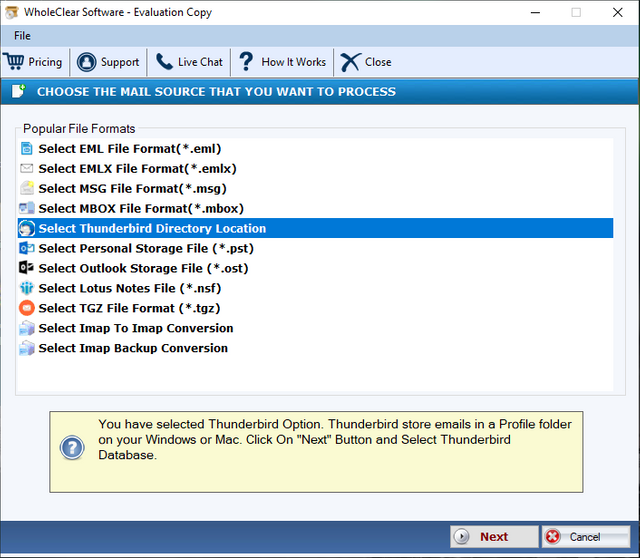
The following are the procedures to export Thunderbird emails to PST:
• Save the file, install it, then launch Converter for MBOX on your PC.
• Select Thunderbird using the drop-down menu.
• Navigate the Identity folder containing Thunderbird MBOX files by clicking on "Select Identity."
•Next, pick the MBOX file or files from the list, then click "Convert."
• Following conversion, the program displays every Thunderbird email item. To review the contents and attachments, you can preview every email.
• If Microsoft Outlook is open, close it and select "Save Converted File" from the menu bar at the top.
Click "Next" after selecting "Save as PST" from the list of possibilities. Then, click "Browse" to select a save location. On your external drive or PC, you can choose the drive volume. Afterward, select "Save."
In summary,
Therefore, it's preferable to use an MBOX to PST converter program, like Thunderbird to MS Outlook PST, if you need to export Thunderbird emails to Outlook. You can export Thunderbird emails with their original consistency and tree structure, along with all of the attachments, because Outlook can open PST files.
Read more :- https://www.wholeclear.com/thunderbird/pst/