零碎脚本执行利器 -- 青龙面板 | A powerful tool for executing fragmented scripts -- Qinglong Panel.
今天发现了一个有意思的工具 —— 青龙面板。
平时经常会有一些零零碎碎的脚本需要运行,放在宿主机运行,就要安装 nodejs 的环境,如果放在 docker 里运行,就要写 Dockerfile ,太繁琐。
使用这个青龙面板,相当于直接拥有一个容器空间,自带 python, nodejs 环境。可以理解为是云服务商的那种 server less 服务。
有这些特性很方便
1.按计划拉取指定的 repo 的指定分支。
这样我们可以把零碎的脚本放在一个独立的代码库里面,进行版本管理。
当然,如果你想要立即执行拉取任务,也提供了单独的运行按钮可以立即执行。
2.共享依赖。
独立的依赖管理面板,可以只需要安装一次依赖,就可以所有脚本都使用。
3.在线编辑/调试代码。
这是拉取下来的代码,可以在线编辑。
这是调试界面,可以实时调试。
4.核心功能——计划任务
编辑好的脚本,可以在这里设置计划任务,让脚本按计划运行。
Today, I discovered an interesting tool —— Qinglong Panel.
Usually, there are often some fragmented scripts that need to be run. If you run them on the host machine, you have to install the Node.js environment. And if you run them in Docker, you have to write a Dockerfile, which is too cumbersome.
Using this Qinglong Panel is equivalent to directly having a container space with Python and Node.js environments built-in. It can be understood as the serverless service provided by cloud service providers.
It has the following convenient features
1.Pull the specified branch of the specified repo as scheduled.
In this way, we can put the fragmented scripts in an independent code repository and conduct version management.
Of course, if you want to execute the pull task immediately, there is also a separate run button provided for immediate execution.
2.Share dependencies.
There is an independent dependency management panel, and you only need to install the dependencies once, and then all scripts can use them.
3.Edit/debug code online
This is the pulled code, which can be edited online.
This is the debugging interface, where you can conduct real-time debugging.
4.Core function —— Scheduled tasks
For the edited scripts, you can set scheduled tasks here to make the scripts run as scheduled.
好用不贵的VPS推荐
感谢你的阅读,我是中文区见证人之一,欢迎通过 AuthSteem 来给我投票,或者打开 https://steemitwallet.com/~witnesses 页面,输入 ety001 进行投票。
中文区的见证人目前有:
支持一下他们(按字母顺序),一人可以有30票:
Thank you for reading. I'm a witness. I would really appreciate your witness vote! You can vote by SteemLogin. Or open https://steemitwallet.com/~witnesses page, input ety001 to vote.






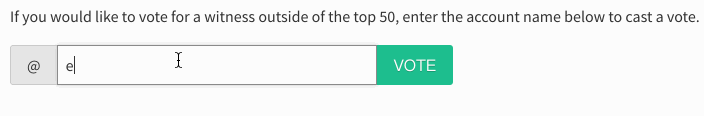

!thumbup
Hello @ety001! You are Incredible!
command: !thumbup is powered by witness @justyy and his contributions are: https://steemyy.com
More commands are coming!
大哥,能求张见证人投票么.