Cara Mudah Menginstal CorelDraw X8 Anti Error,Easy Way to Install CorelDraw X8 Anti Error
langkah langkah cara menginstal coreldrawx8
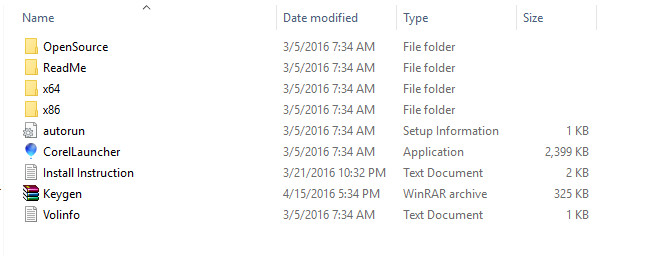
Langkah Pertama : Yang harus disiapkan pertama kali jelas Master CorelDraw X8 Plus Keygen ya. Itu lihat gambar di atas sudah saya siapkan File Setup EXE berupa CorelLauncher dan Keygen berupa rar. Langkah awal langsung klik 'CorelLauncher' ya.

Langkah Kedua : Siapkan atau Jalankan terlebih dahulu file keygen untuk mendapatkan serial number coreldraw x8 ya. Itu jalankan di 'Select a Product' untuk coreldraw graphics suite x8.
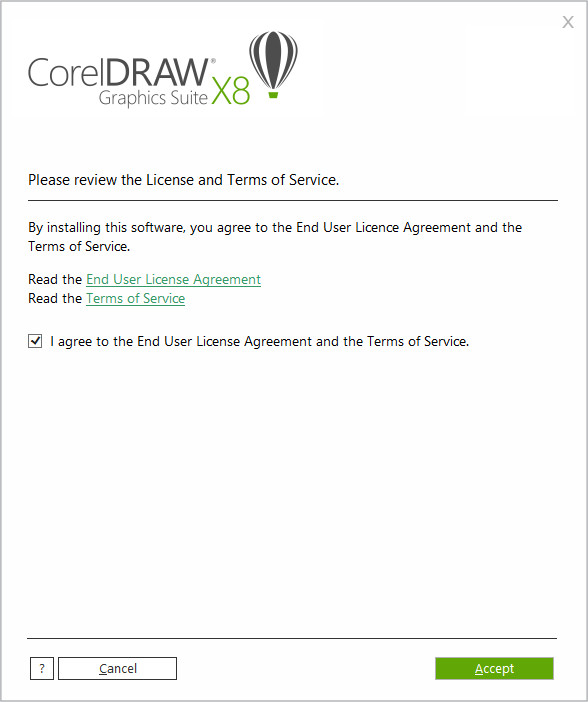
Langkah Ketiga : Wah, ini mah mudah, mungkin paling mudah yang akan kita lewati untuk proses instalasi coreldraw x8 ya. Langsung saja cawang 'I Agree' kemudian klik 'Accept'.

Langkah Keempat : Masukkan Serial Number tadi yang sudah kita dapatkan dari langkah kedua ya. Itu tinggal copy paste. Berikutnya klik Next.
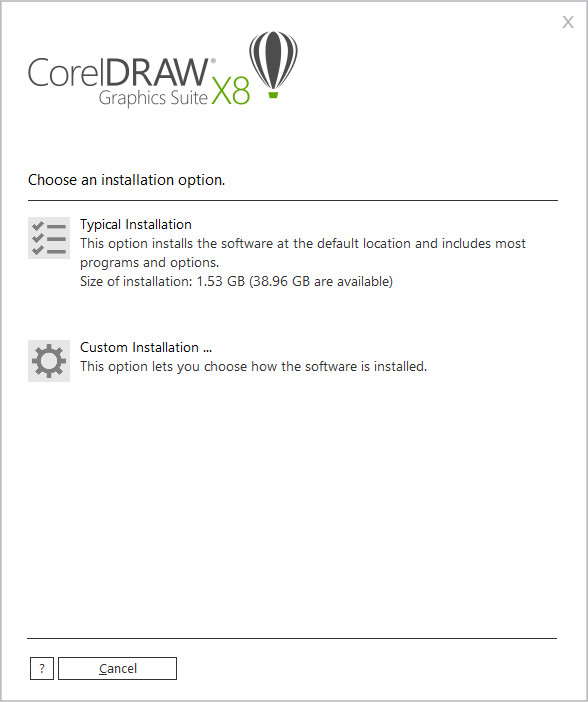
Langkah Kelima : Gak ada tombol Next nya ne. Hanya pilihan Typical Installation dan Custom Installation. Temen-temen bisa pilih mana yang disuka. Saya sih 'Typical Installation'.

Langkah Keenam : Tunggu proses ini sampai selesai ya, temen-temen bisa tinggal salat, tinggal makan, tinggal mandi atau tinggal apapun deh. Prosesnya agak lamaan dikit. Tapi ya gak lama-lama amat koq.
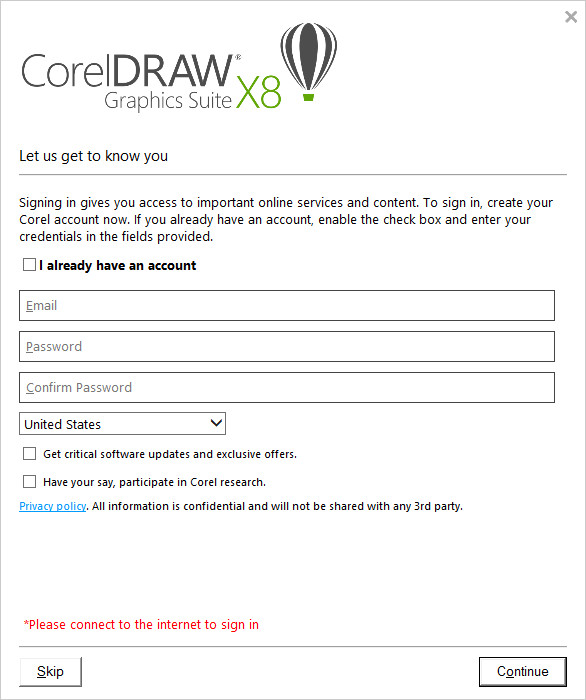
Langkah Ketujuh : Jika proses instalasi coreldraw x8 sudah selesai. Akan muncul kotak dialog diatas. Tinggal klik Skip ya.

Langkah Kedelapan : Proses Instalasi CorelDraw Graphics Suite X8 sudah selesai. Tinggal kita klik tombol Finish ya.
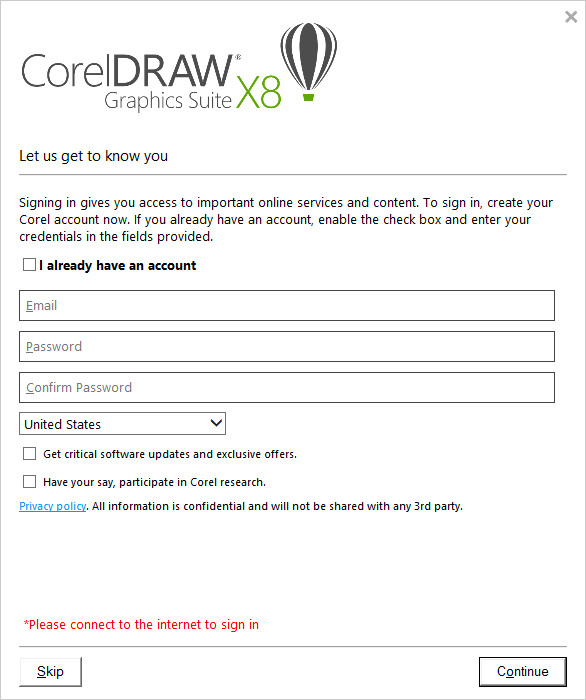
Langkah Kesembilan : Berikutnya jika sudah selesai, jalankan kembali CorelDraw X8 yang ada di dekstop. Berikutnya akan muncul tampilan kotak dialog seperti gambar di atas ini. Langsung klik Skip kembali ya. Jika sudah, biasanya sih ada proses yang akan kita lakukan ketika di CorelDraw X7 kita akan memasukkan Installation Code untuk mendapatkan Activation Code, cek gambar 2, untuk CorelDraw X8 ini agak aneh ya karena tidak muncul activation code. Tetapi hal ini sudah sangat cukup koq. Jika terjadi error saat proses instalasi coreldraw x8, siapkan netframework v4.6.2

selesai
SUB:INGGRIS
step how to install coreldrawx8
Step One: The first thing to prepare is clear Master CorelDraw X8 Plus Keygen yes. That see the picture above I have prepared EXE File Setup CorelLauncher and Keygen in the form of rar. First step directly click 'CorelLauncher' yes.
Step Two: Prepare or Run the keygen file first to get the serial number coreldraw x8 yes. It runs in 'Select a Product' for coreldraw graphics suite x8.
Third step: Well, this is easy, maybe the easiest we will pass for the installation process coreldraw x8 yes. Immediately cawang 'I Agree' then click 'Accept'.
Step Four: Enter the Serial Number we already got from the second step yes. It's just copy and paste. Next click Next.
Step Five: No Next ne button. Only Typical Installation and Custom Installation options. My friends can choose which one you like. I do 'Typical Installation'.
Step Six: Wait for this process to finish yes, my friends can stay salat, stay eat, stay bathing or stay any deh. The process is a bit old. But yes not very long koq.
Step Seven: If the coreldraw x8 installation process is complete. The dialog box will appear above. Just click Skip yes.
Step Eight: The Installation Process of CorelDraw Graphics Suite X8 is done. Live we click the Finish button yes.
Ninth Step: Next when done, rerun CorelDraw X8 on the desktop. The next dialog box will appear as shown above. Skip directly click back yes. If it is, usually there is a process that we will do when in CorelDraw X7 we will enter the Installation Code to get Activation Code, check image 2, for CorelDraw X8 is a bit weird yes because it does not appear activation code. But this is already very pretty koq. If an error occurs during the installation process of coreldraw x8, prepare netframework v4.6.2
Congratulations @khabirulhafiz! You have completed some achievement on Steemit and have been rewarded with new badge(s) :
Click on any badge to view your own Board of Honor on SteemitBoard.
For more information about SteemitBoard, click here
If you no longer want to receive notifications, reply to this comment with the word
STOPthanks