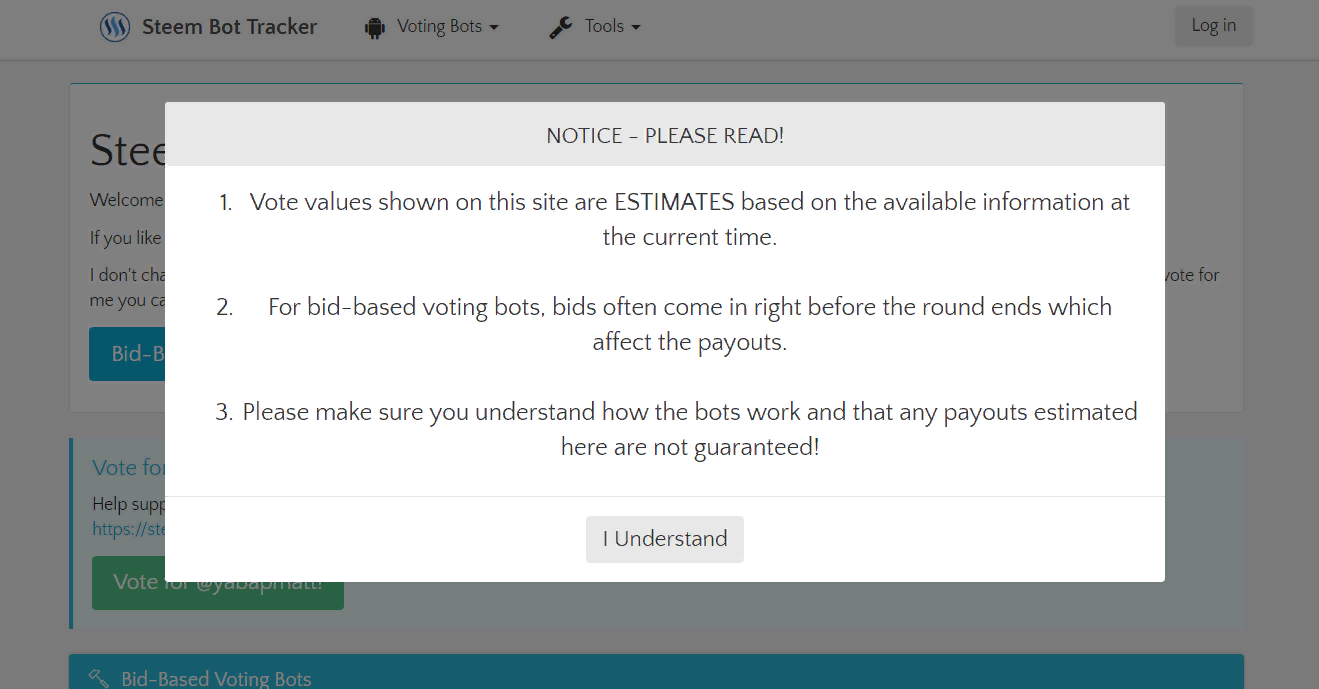Steem bot tracker fundamentals #1
This is the translation of this tutorial I made some time ago.
What will you learn?
- How to connect your Steem account with bottracker
- How to navigate to the toolbar of bottracker
- How to send bids to the bid based voting bots
- How to change the display currency of bidbots
Tutorial contents
Steem bot tracker is a web application that tracks major voting bots of Steem network. You can track and send bids to bidbots using this application. Let me show you how it works.
Connecting Bottracker with Steem Account
To use bottracker visit https://steembottracker.com. You will see a UI like below after you visit that site.
First time when you visit bottracker, it will show you a notice. Read the notice and then click "I Understand" if you agree to them. Now you can use all the features of bottracker. First, you should connect your Steem account with this service. To connect your Steem account, click on the log in button in the top right corner.
The you will be redirected to https://v2.steemconnect.com to authorize the app so that it can use your posting authority. You will see a page like the page shown in the screenshot below.
Pressing continue will take you to the next step. Steemconnect will then ask you for your master password or active key.
Pressing Sing In will redirect you back to https://steembottracker.com. You can then check whether you were successfully logged in or not by checking if your name is shown in the top right.
Bottracker Toolbar
Now that you have successfully signed in to bottracker, lets learn how use the toobar at the top to navigate to different sections. The toolbar allows users to quickly jump to different sections of bottracker instantly. Clicking on the Bid-Based Voting Bots drop down menu will shown the following options.
Clicking on any of these buttons will take you to its respective section in the page. Clicking on Bid-Based Voting Bots like shown in the above screen will take you to a section where you can send bids to different bots.
Sending Bids to a Bot
The sending bids section looks something like this:
From here, choose a bot that you would want to send bids to and click on the send bid button beside it.
Clicking on send bid will show a popup like the following.
Set your desired bid amount and add the url of the post and then click Check and Submit. The bottracker will then send you to steemconnect to authorize the transfer.
Click continue and then authorize the transfer using your password or active key. Your bid will be successfully sent to the bot within seconds of authorizing the transfer.