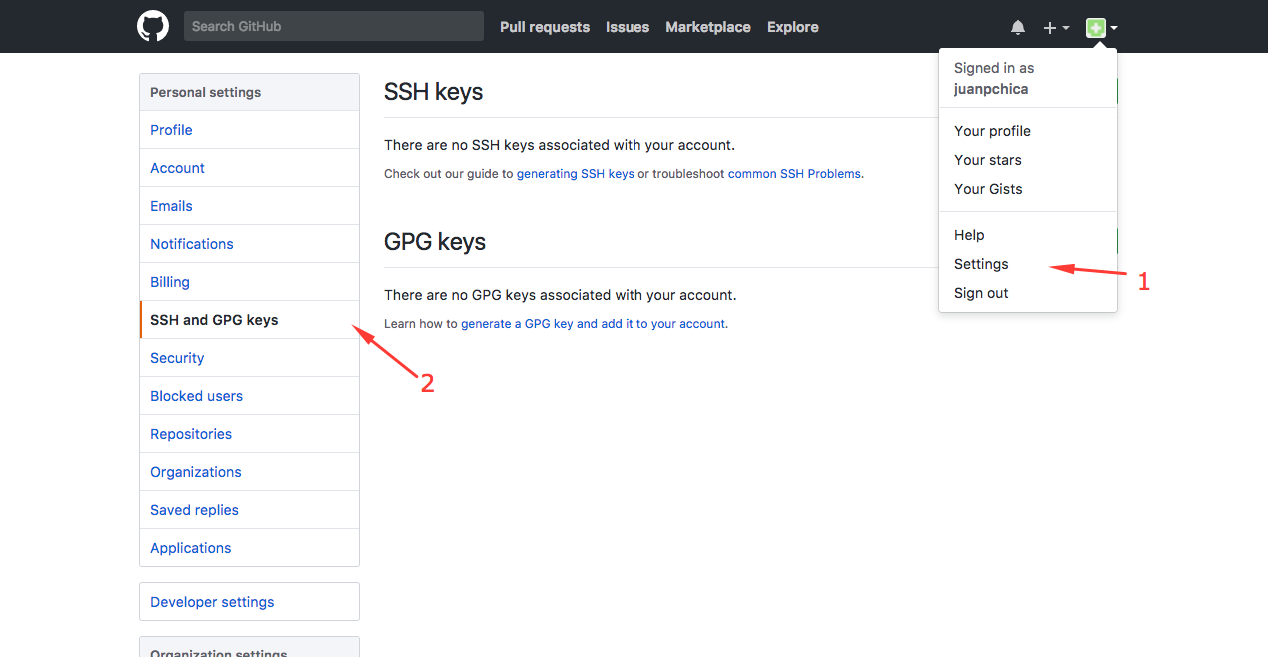Git tutorial #31 - Adding an ssh key to github
Hello everyone, I hope you are very well!
In this new post I will explain a bit about how to create an ssh key and that we can publish all our changes to github directly with the command, without being asked about the password and the github user.
What we do is open our console and execute the following command ssh-keygen -t rsa -b 4096 -C "email@email.com" where the email is the same one with which we created our github account, then we get it the location of the file that contains the key, we look for this key and we copy it.
Now we are going to github ...
We click on the numbers according to the previous image and add a new key by clicking on the New ssh key button
Paste and click on the add button ...
Well, that's it now we can publish our changes to the github repository easily.
Thanks and regards!