Pagination with PHP OOP system #2 Create the previous page, Create the next page, Active class in PHP
Repository
https://github.com/php/php-src
What Will I Learn?
- Create the previous page function
- Create the next page function
- Create active class in PHP
Requirements
- Basic HTML
- Basic OOP
- Localhost (xampp, wampp, or etc)
- PHP >= 5.6
- Follow the previous tutorial
Difficulty
- Intermediate
Tutorial Contents
This tutorial will be easier than the previous tutorial . in this tutorial we will make the user experience better and will set the pagination number more interactive.
Create function prev_page ()
We will create a <a> << </a> tag which when clicked will call the prev_page () function we will create in the pagination class{} in the pagination.php file. in the prev_page () function we will create a ternary operator.
Example:
public function prev_page(){
return ($this->current_page() > 1) ? $this->current_page() : 1;
}
- The idea is we will test whether
$this-> current_page ()is greater(>) than 1. - If result is true then we will return value from
$this-> current_page (). - If result false then we will return 1. because we do not want to return a value of 0.Because the minimum page is 1. and then we
returnthe result. $this->current_page()is the value we get from the function we have created in the previous tutorial . the following is a function ofcurrent_page ()
public function current_page(){
return isset($_GET['page']) ? (int)$_GET['page'] :1;
}
This function gets its value from query paramater
?page =pageNumber
Use function
Now we can use the function in the<a>tag.
Example:
<a href="?page=<? echo $pagination->prev_page()?>"> << </a>
<? for($=i; $i<=$pages; $i++): ?>
<a href="?page=<? echo $i;?>"><? echo $i;</a>
<? endfor; ?>
<a href="?page=<? echo $pagination->next_page()?>"> >> </a>
- We can use the
prev_page ()function by accessing$pagination-> prev_page (). Because prev_page() is a function that belongs to the pagination class {}.
- The Result
Create function next_page ()
We will create a <a> >> </a> tag which when clicked will call the next_page () function we will create in the pagination class{} in the pagination.php file. in the next_page () function we will create a ternary operator.
Example:
public function next_page(){
return ($this->current_page() < $this->get_pagination_number()) ? $this >current_page()+1 : $this->get_pagination_number();
}
- The idea is we will compare whether the current_page
$this->current_page()is smaller(<) than$this->get_pagination_number()the total number of existing pages. - If result is true then we will return value from $this-> current_page () + 1.
- if result false then we will return the value of
$this->get_pagination_number(). Because the maximum value of the page is in the $this->get_pagination_number() function. $this->get_pagination_number()is the value we get from the function we have created in the previous tutorial . the following is a function ofget_pagination_number()
Example:
public function get_pagination_number(){
return ceil($this->total_records / $this->limit);
}
- Use function
Now we can use the function in the<a>tag.
Example:
<a href="?page=<? echo $pagination->prev_page()?>"> << </a>
<? for($=i; $i<=$pages; $i++): ?>
<a href="?page=<? echo $i;?>"><? echo $i;</a>
<? endfor; ?>
<a href="?page=<? echo $pagination->next_page()?>"> >> </a>
We can use the
next_page()function by accessing$pagination-> next_page(). Because next_page() is a function that belongs to the pagination class {}.
Create active class is_active_page()
Before creating the active class function with PHP. We need to pass the parameters to get the page being clicked.
Example:
<a href="?page=<? echo $pagination->prev_page()?>"> << </a>
<? for($=i; $i<=$pages; $i++): ?>
<a class="<? echo $pagination->is_active_class($i) ?>" href="?page=<? echo $i;?>"><? echo $i;</a>
<? endfor; ?>
<a href="?page=<? echo $pagination->next_page()?>"> >> </a>
- We can get the page number through
$i, the loop result from$pages = $pagination->get_pagination_numbers ();.
is_active_class()
We have used the is_active_class () function and passed a parameter as a reference page that is being clicked. Now we can make the function in pagination.php. in theis_active_class()function we will create a ternary operator.
Example:
public function is_active_class($page){
return ($page == $this->current_page()) ? 'active' : '';
}
- The idea is that we will compare whether the current parameter
$pageand current page$this->current_page()values have the same(==) value. - If result is true then we will return value 'active'. 'active' is the class name that we will create in CSS.
- If result is false then we will return value ' '. it's mean empty class in CSS.
- Then we can add the
.activeclass in the CSS section with the following simple style:
Example:
<style type="text/css">
.active{
background: rgb(23, 169, 201);
color: white;
}
</style>
We've managed to create a better user interface than ever before users can also interact with page numbers. in the next section we will create a search system on pagination. thank you for following. hopefully useful for you.
Curriculum
Basic OOP, Fetch Data with PDO database
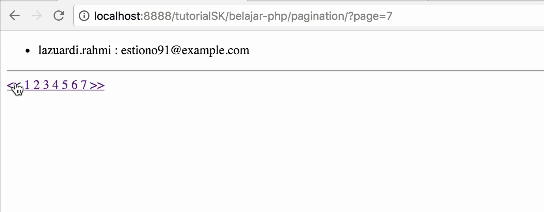
Thank you for your contribution.
Need help? Write a ticket on https://support.utopian.io/.
Chat with us on Discord.
[utopian-moderator]