How to renew your free SSL Certificate for you Godaddy hosting
As the free SSL Certificate expires in 90 days so you need renew it within 90 days.
To renew your free SSL Certificate which generated from https://zerossl.com/free-ssl/#crt you should have the domain-csr.txt and account-key.txt saved otherwise you have to generate a new one.
Step 1, paste your CSR
Please leave blank if you do renew your SSL Certificate. The CSR is the content of your domain-csr.txt so just copy and paste it to the text area.
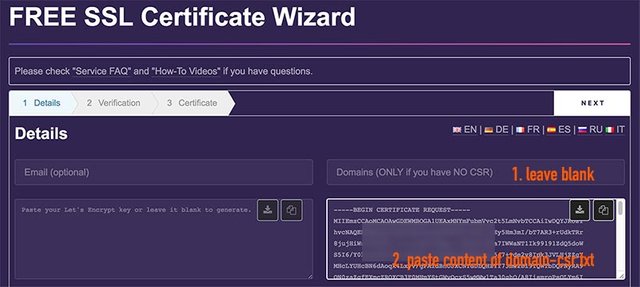
Step 2, paste your account key
It's the content of the file account-key.txt
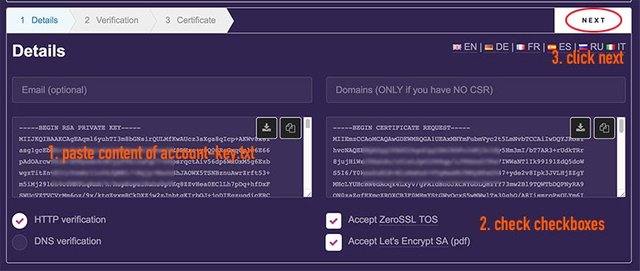
Step 3, verify domain
If you renew your certificate within 60 days then it doesn't require verification.
Create two files with given filenames and file content and upload to your site .well-known/acme-challenge
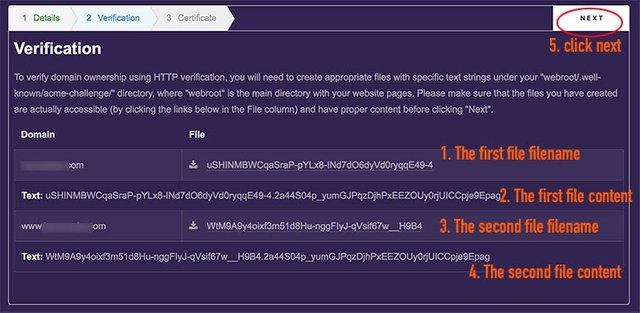

Step 4, new domain certificate
After several seconds when clicked "Next" button you'll see new domain certificate.
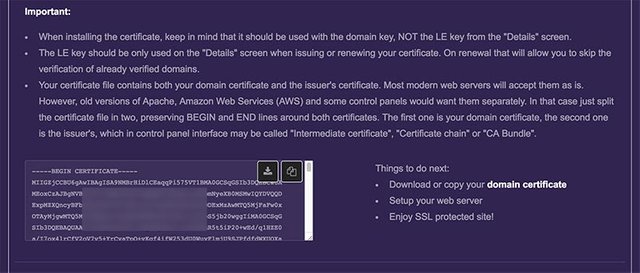
Step 5, update certificate in your cPanel in Godaddy
Go to your cPanel open your cPanel and go to SSL/TLS.
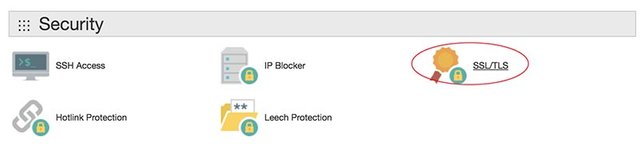
Click "Manage SSL sites"
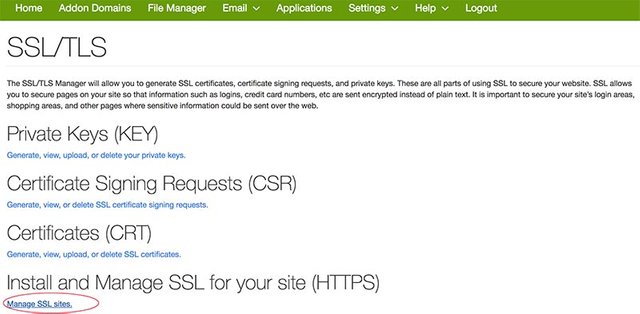
Scroll to "Manage Installed SSL Websites" section you'll see installed domain certificate. Click "Update Certificate" on the "Action" column for right domain.
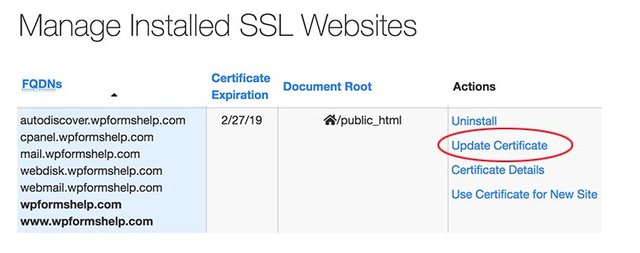
Step 6, paste domain certificate
When you copy certificate content it includes two certificates indeed. The top one is for "Certificate: (CRT)" text area while the bottom one is for "Certificate Authority Bundle: (CABUNDLE)" text area.
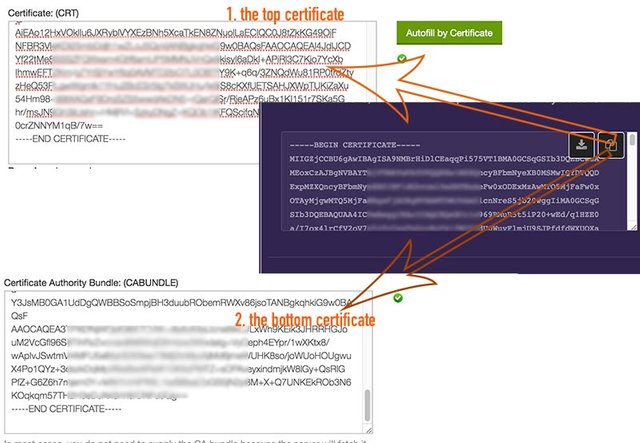
Step 7, paste Private Key (KEY)
The content for Private Key (KEY) was generated when you first generate your certificate and won't be shown when you renew certificate. The file which you should kept is from domain-key.txt
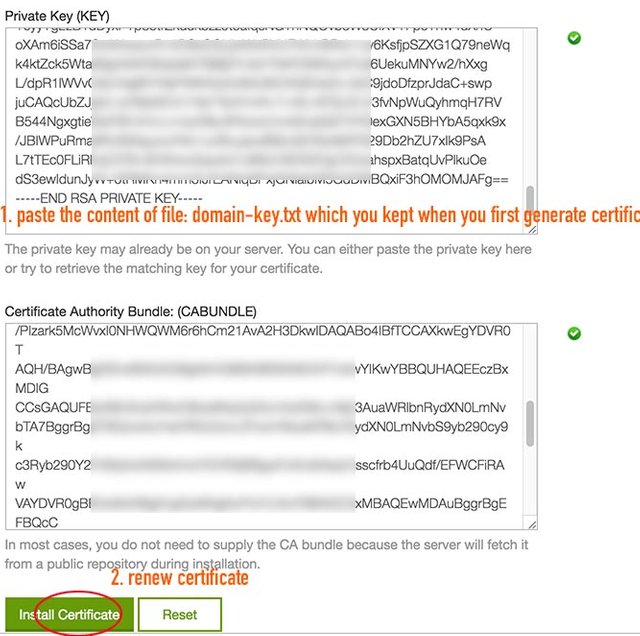
That's all, now when you visit your site you'll see certificate renewed
Posted from my blog with SteemPress : https://waytowp.com/how-to-renew-your-free-ssl-certificate-for-you-godaddy-hosting/
Thank you for your contribution @ascending.taurus.
Check the points listed below to improve on your next tutorial:
While this can come in handy, basic on screen instructions are normally not the best content we look for under utopian tutorials.
We suggest you put more theory into your tutorial.
Your tutorial is quite short for a good tutorial. We recommend you aim for capturing at least 2-3 concepts.
In the next tutorial we suggest you use the tutorials template. Link
We suggest that in the next tutorial you bring an interesting and innovative subject to the open source community.
Your contribution has been evaluated according to Utopian policies and guidelines, as well as a predefined set of questions pertaining to the category.
To view those questions and the relevant answers related to your post, click here.
Need help? Write a ticket on https://support.utopian.io/.
Chat with us on Discord.
[utopian-moderator]
Thank you for your review, @portugalcoin! Keep up the good work!
Congratulations @ascending.taurus! You have completed the following achievement on the Steem blockchain and have been rewarded with new badge(s) :
Click here to view your Board of Honor
If you no longer want to receive notifications, reply to this comment with the word
STOPDo not miss the last post from @steemitboard:
Hey, @ascending.taurus!
Thanks for contributing on Utopian.
We’re already looking forward to your next contribution!
Get higher incentives and support Utopian.io!
Simply set @utopian.pay as a 5% (or higher) payout beneficiary on your contribution post (via SteemPlus or Steeditor).
Want to chat? Join us on Discord https://discord.gg/h52nFrV.
Vote for Utopian Witness!
Congratulations @ascending.taurus! You have completed the following achievement on the Steem blockchain and have been rewarded with new badge(s) :
Click here to view your Board of Honor
If you no longer want to receive notifications, reply to this comment with the word
STOP