Tutorial:使用marp制作演示稿/Use MARP to make a presentation

Summary:
Marp is an markdown editor, but we can also use it to make a presentation, and I'll show you how to use MARP to make a presentation.
Marp是一款优秀的markdown编辑器,支持markdown语法的同时,我们可以使用它制作演示文稿,也就是我们常说的PPT,下面我将介绍如何使用MARP制作演示文稿。
下载与安装
Marp github is:https://github.com/yhatt/marp
Its website is :https://yhatt.github.io/marp/
登录进入官网,选择适合自己系统的版本下载,不需要安装,直接就可以运行。非常简单。
界面介绍
①左侧是编辑区,②右侧是演示文稿显示区域。③上方是菜单按钮,④右小角分别是markdown显示,单页文稿显示,多页文稿显示。
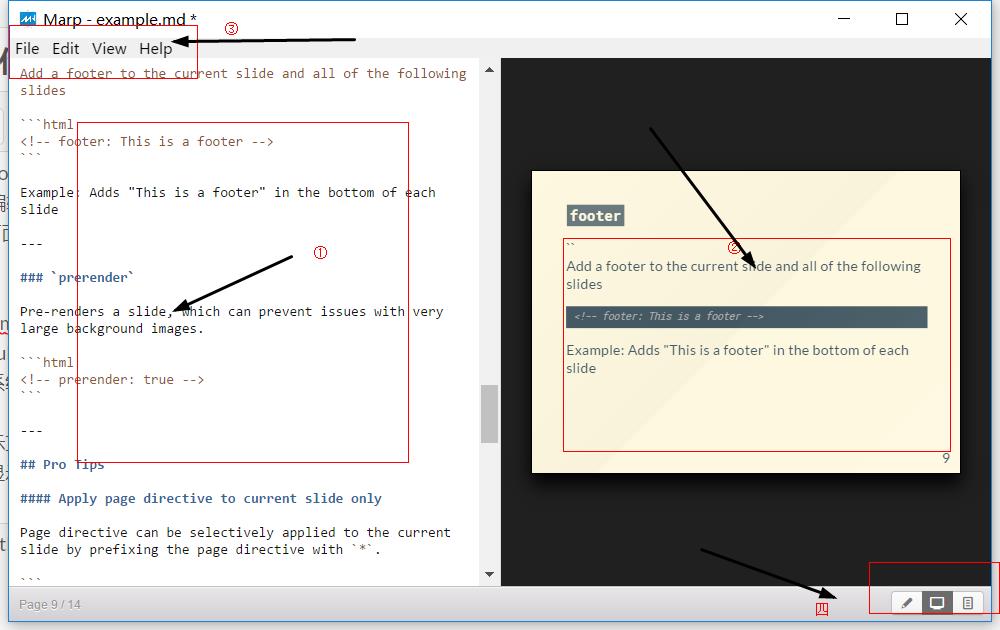
实例演示
看视频中可以看到,演示文稿显示的很流畅,并且其展示效果也很OK。部分代码如下:
Marp
===
# 
##### Markdown presentation writer, powered by [Electron](http://electron.atom.io/)
###### Created by Yuki Hattori ( [@yhatt](https://github.com/yhatt) )
---
# Features
- **Slides are written in Markdown.**
- Cross-platform. Supports Windows, Mac, and Linux
- Live Preview with 3 modes
- Slide themes (`default`, `gaia`) and custom background images
- Supports emoji :heart:
- Render maths in your slides
- Export your slides to PDF
语法格式
下面是比较简单的2段代码,其实现的功能就是创建2个分页。
#这是第一页
---
#这是第二页
可以看出完全是使用的markdown语法进行编辑的,不同的是,使用了---进行分页,也就是说,用---作为分页的指示符。
特殊语法介绍
编号:(html comment removed: page_number: true )
页面比例:(html comment removed: $size: 16:9 ) 可选择比例 4:3, 16:9, A0-A8, B0-B8
背景颜色:.
数学公式输入
支持数学公式语句:
This is inline: $ax^2+bx+c$, and this is block:
$$I_{xx}=\int\int_Ry^2f(x,y)\cdot{}dydx$$
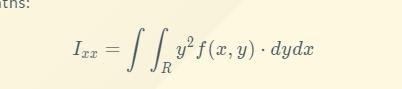
今天教程就介绍到这儿,后续会带来更多的Marp的教程,谢谢大家阅读。
Posted on Utopian.io - Rewarding Open Source Contributors
Thank you for the contribution. It has been approved.
You can contact us on Discord.
[utopian-moderator]
Hey @xiaohuang I am @utopian-io. I have just upvoted you!
Achievements
Suggestions
Get Noticed!
Community-Driven Witness!
I am the first and only Steem Community-Driven Witness. Participate on Discord. Lets GROW TOGETHER!
Up-vote this comment to grow my power and help Open Source contributions like this one. Want to chat? Join me on Discord https://discord.gg/Pc8HG9x