How to Setup Email Configuration in WordPress
Before configure email, we have to install WP Mail SMTP plugin in our wordpress. Here is the way to install WP Mail SMTP plugin.
- Click the PLugins menu then choose Add New.
- In the search field, enter the WP Mail SMTP keyword

- Then click Install on the plugin.
- Next click Activate to activate the plugin.

Now we already have WP Mail SMTP plugin installed in our wordpress. Next is the email configuration. There are several mailers with different email configuration methods. On this time we will explain how to setup email configuration with Other SMTP mailer.
Enter the email address that will be used as the sender’s email in the column From Email
Write the name of the sender in the From Name field
Select Other SMTP mailer
Tick the Return Path field. This serves to send information to your mail if the email failed to send.
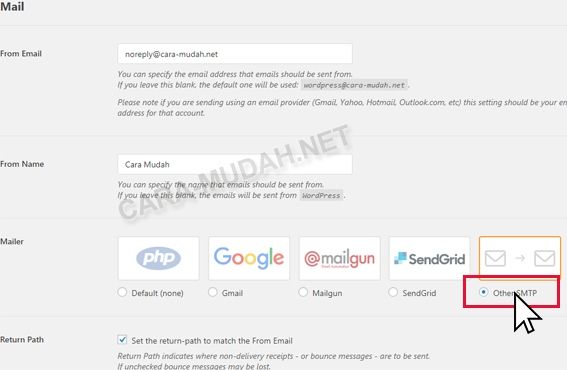
Field SMTP Host according to your email address.
Use the SMTP Port for your email configuration. Here is 465
In the Encryption field select SSL
Enable auto SSL
Enable Authentication

Enter the username (your mail) on the SMTP Username field
Enter the email password on the SMTP Password field
click Save Settings
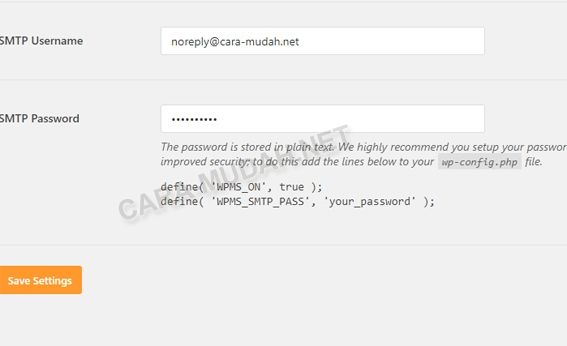
At this stage we have finished setup email configuration using WP Mail SMTP. Then to test if it is working, use the Email Test menu.

source: http://cara-mudah.net/website/2017/12/22/how-to-setup-email-configuration-in-wordpress/