My first fractal!
Thanks to @woodywood143 for showing me some awesome program. I was able to create something neat :)
This is my first fractal ever made.
I call it "The Butterfly"
Hope you enjoy the colors and the flow of the image as much as I enjoyed making it.
Cheers! Upvote if you'd like <3

Very cool and way better than my first one ! Have fun my Friend this is addicting.
true - once you love fractals. .....
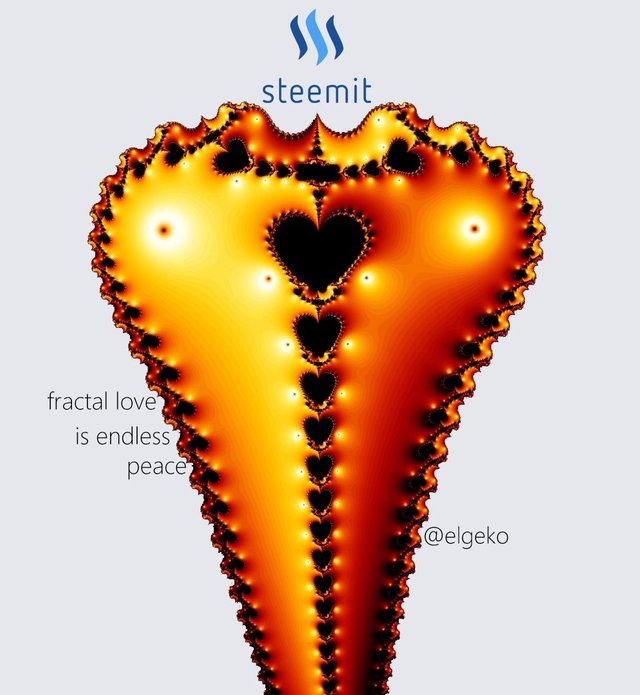
That one looks amazing. :O lots of hearts Incorporated into the fractal :). Neat!
Thank you so much! Means alot!
It is addicting. :) I wanna make the 3d ones also. IDK if my computer can handle it lol
this is awesome! what is the name of the program?
There are many out there. This one was from jwildifire :) gonna try out the others today!
Chaotica is a good program and the renderer is probably faster than JWildfire, but you cannot render big sizes unless you buy the full version.
That's ok if you can afford to, but JWildfire has more, much more to offer and it's free!
I think jwf won't run well in my computer... Hell none of the programs do when rendering... It likes to use all my computing power for it :( there a way to do it faster?
You can choose to only use part of your processor power by going into the Preferences and choosing "tinaPreserveFreeCPUs"
Here's a visual for you - https://photos.app.goo.gl/YQFSkDmvzjNTG0Y52
Make sure you have the correct version of Java installed. If your machine is only 32bit, then you need 32bit Java and 64bit if your pc is 64bit OS.
If it is 32bit, then you will not be able to render very big sizes. I'm not sure about how big you can render, but it is not very much. Maybe 640x480?
Much better to use a 64bit Java with a 64bit OS.
At first I didn't but I redownloaded the 64bit Java. Still takes ages :( hardware is decent too on my pc
Yeah, render times can be long, depending on what type of fractal you're trying to render.
What quality is your render setting set to?
Look at the settings next to the big render button on the top right side.
I usually render to 1000 quality on my screen renders and 2000+ on print jobs.
Take your "zoom level" down to near zero and your "ppi" up to above 300, I try to be above that, but if you are slowing down, then drop it to 300-ish. You can set those in the center of the bottom of the editor with the first tab at the bottom open.
What size are your renders? Bigger than 1920x1080?
How long are they taking approximately?
I don't recall exactly.
My house been out of power since yesterday. I'm currently at work so I can't really remember. Been busy with the Irma hurricane.
The program is JWildfire, it's free and open source.
I think it's the best 2D Fractal Editor available.
Try it out!
You need to have Java installed on your machine, that makes it work on any system. If your system is 64bit, which most are now, get the 64 bit version of Java.
reminds me of smoke I like it
Thank you! Yeah it does huh. I saw a shape of a butterfly. Fractals are neat. Makes you see something different compared to others. :) Glad you liked it. Much appreciated<3
awesome fractal! I like your post!! Upvotes and Followed👍
Thank you Kini!
Much appreciated!
This post recieved an upvote from minnowpond. If you would like to recieve upvotes from minnowpond on all your posts, simply FOLLOW @minnowpond
Congratulations @markmorbidity! You have completed some achievement on Steemit and have been rewarded with new badge(s) :
Click on any badge to view your own Board of Honor on SteemitBoard.
For more information about SteemitBoard, click here
If you no longer want to receive notifications, reply to this comment with the word
STOPAlthough I have experimented with fractal years ago, I am more or less in a similar situation as you currently. Inspired by @woodywood143 I started playing with JWildFire and cannot stop since then. It is indeed addictive and an endless experience, exploring and rendering totally new images in every session; I try to fight the urge to post EVERYTHING but it is hard!
Anyway, the white background is something new for me, it gives a great feeling to the viewer, very different than the usual black/dark fractal environment. I did not think of it earlier, nor do I know how to change the bg color in JWildFire! Time to start exploring again...
I guess we all get inspired from the same source. Thanks for stopping by. I actually used a mix of Photoshop and the application. If there is an option for a white background then I spent hours editing out the background lol.
There is an option, yes, I found it after posting the above comment. In the bottom tabs, you go to "COLORING" tab, you select "bg_color -> SINGLE_COLOR, then you pick a color! Simple as that. Same tab as @fractalizer hinted below about transparency.
Thank you for posting that. Lol as u can tell I said screw it on my last fractal lol.
You have impressed us on your first fractal post! I know mine wasn't as good as this one!
You just joined the infinite group of fractal artists, no going back now.
By the way, there is a transparency click box in the Color Tab on the bottom row of tabs. You can also add any image as a background to your fractal too.
Glad you found my screen shots of the program, hope they helped.
Thank you. I played around til I found something I liked. I will probably post things that make me think of animals or other objects. I found your written tutorial helpful. Really appreciated it. Gave you a follow also! Cheers
Cheers mate, glad the tutorial helpful, more to follow as soon as time permits!
Hit me up if you get stuck anywhere in JWF. I've got a dancing flames video being rendered at the moment, and a new Mandelbulb3D flythru too!
Lots of render time, days in fact! Lol.😁
I got M3D But havent dabbled with it. Im also experimenting with Chaotica :)
Stoked to see this M3D flythru.