TRX Friday Initiative || 50 trx staking || Tron Fan Club || 10 % beneficiary to @tron-fan-club
Hello Everyone,
This is Saravanan from India,
My post is about #Tron staking and Voting.
I have used my 50 TRX to stake and vote for SR. I will show you how i do it.

I had found that Friday is a Trx Initiative day. So i stake Trx on every Friday and show you the process by my own screenshot. This is my first week of TRX staking.
Step 1
I first opened TronLink Pro Wallet. Then click on Stake
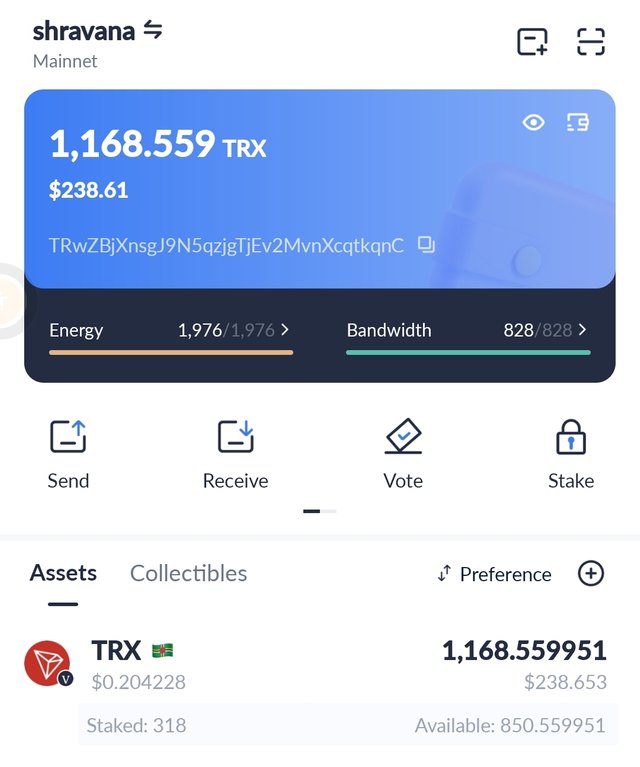
Step 2
After clicking Stake then enter the amount to Stake. I entered 50 trx so most of my Trx is Staked.
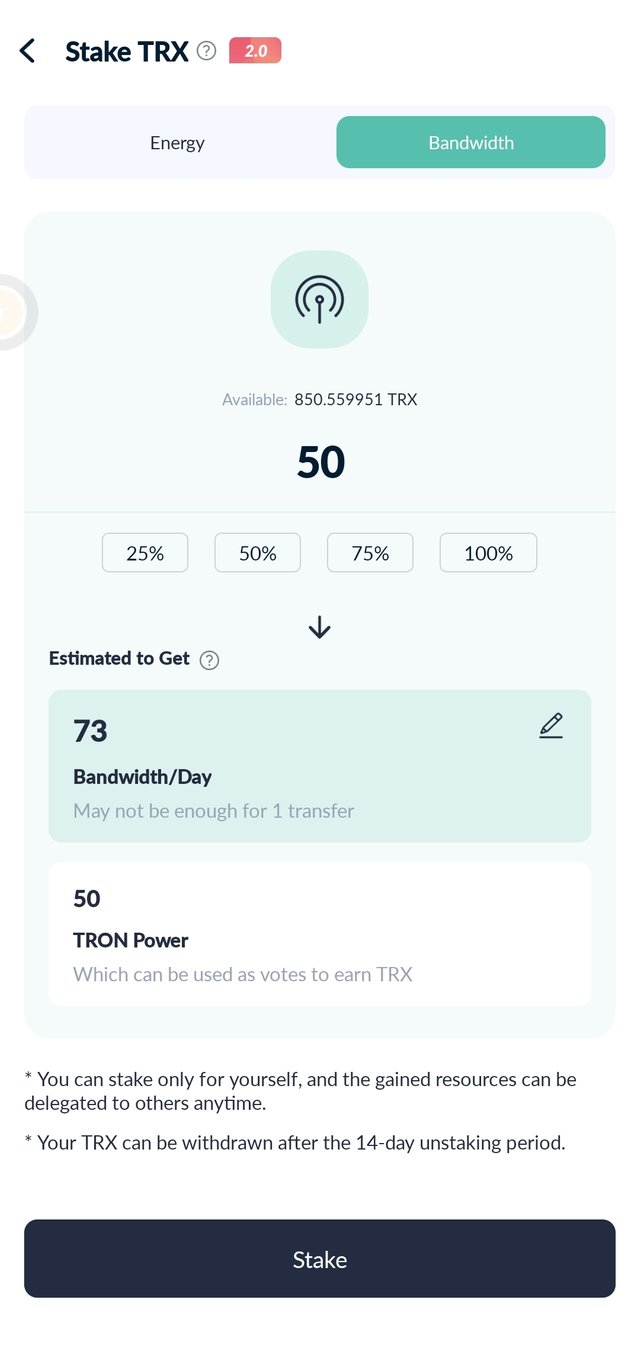
Step 3
Finally it will tells us how many Bandwidth is consumed for this transaction. Click confirm.
Step 4
Enter the password of the Wallet and click Confirm.
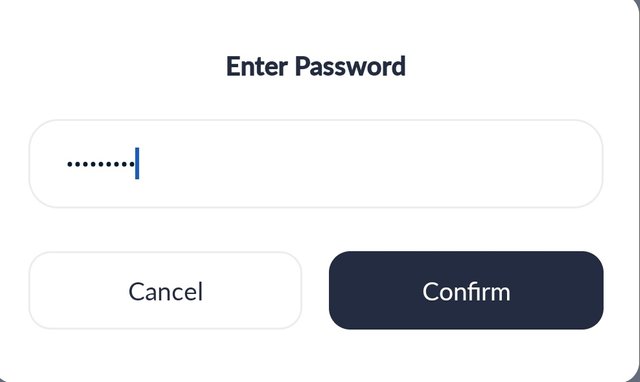
Step 5
A successful Message will come. Then click Vote for Rewards.
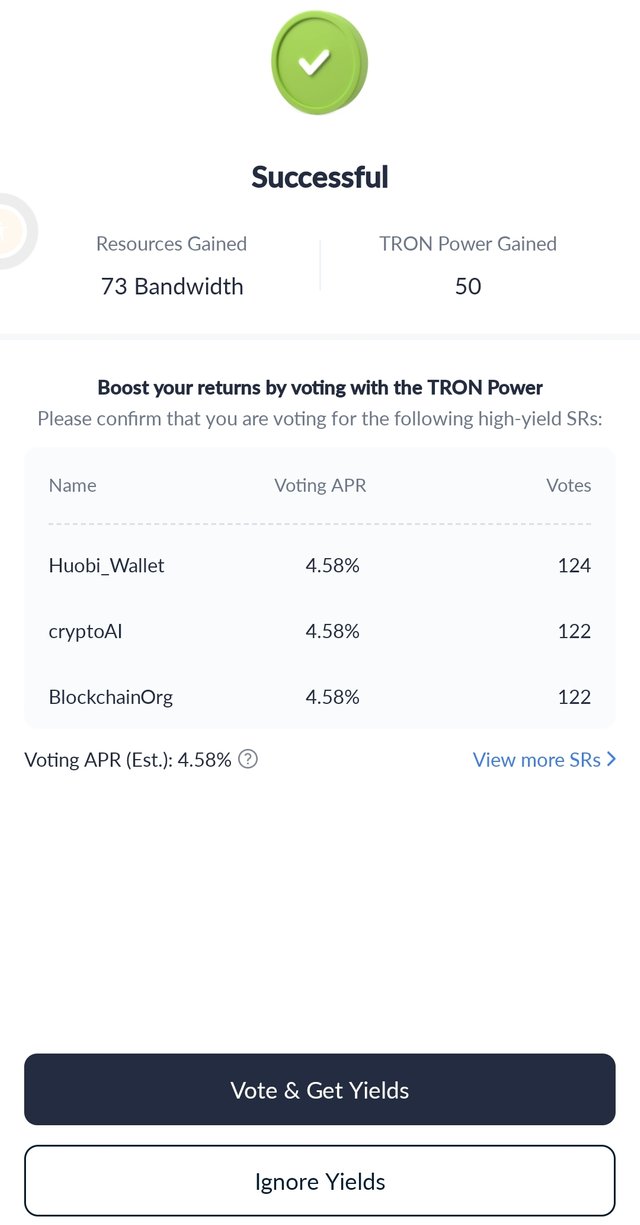
Step 6
Then click Vote. It will distribute the Trx to top SRs selected by you.
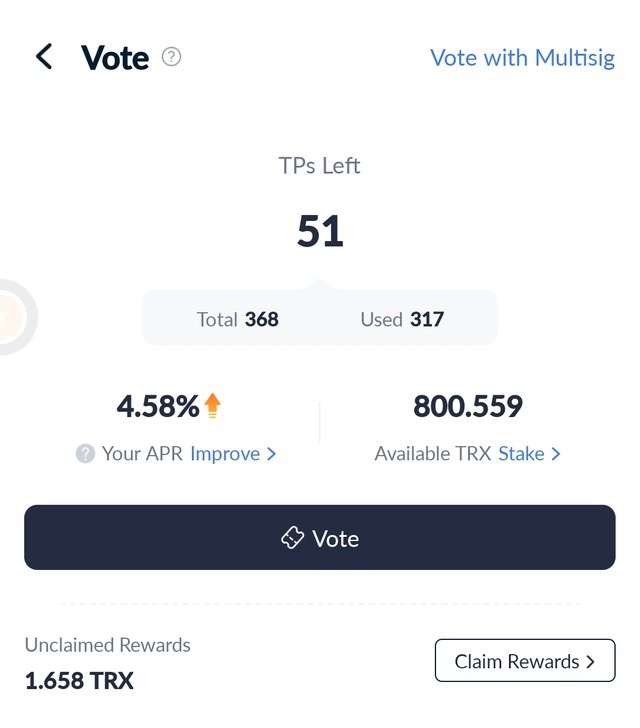
Step 7
Then click Vote. A pop up will show then click confirm and then enter the Password.
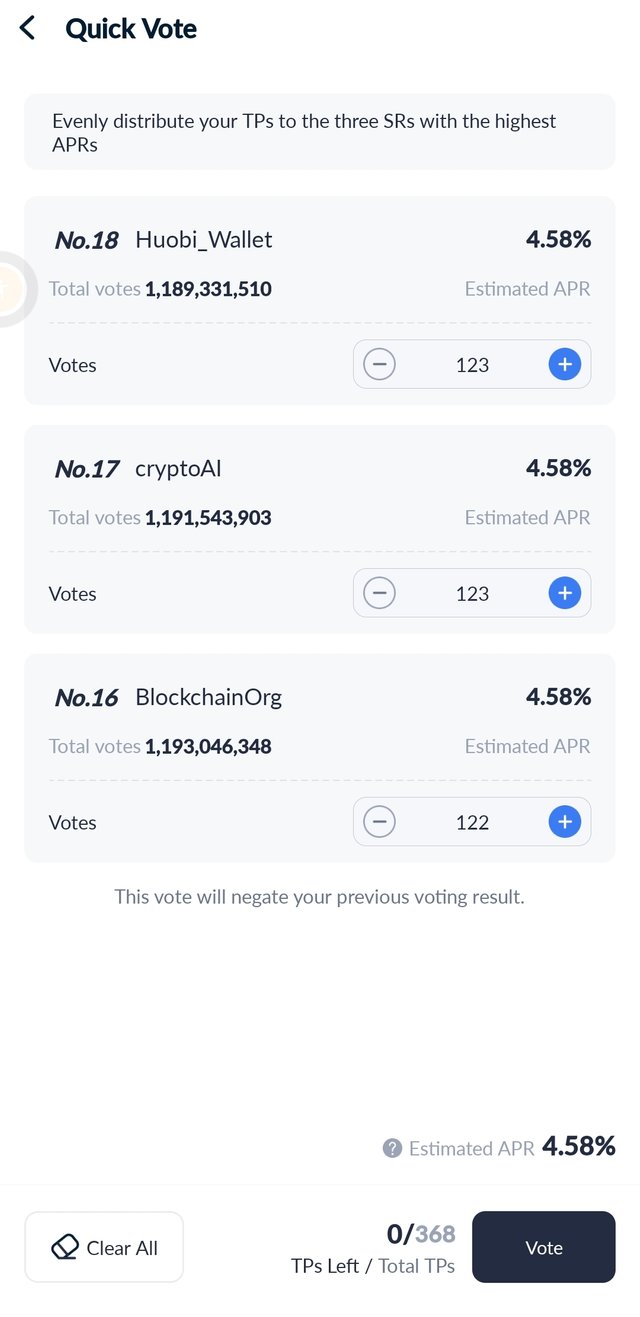
Finally all the TRX are evenly staked to the top SRs.

Thank you. All you do Staking.
Tron scan link for Staking.
https://tronscan.org/#/transaction/e16be54399a04e55449407357050933c057824e87dc2f981a5487325adc63840?lang=en
| WEEK NO | DATE | TRX STAKED | POST LINK |
|---|---|---|---|
| 1 | 29-11-2024 | 50 | Now |

X share
https://x.com/saravanasanthi8/status/1862552953862987789
You've got a free upvote from witness fuli.
Peace & Love!