Steem Pressure #7: Go Fork Yourself. Step by step guide to building and setting up a MIRA powered HF21-ready Steem consensus node.
The date of the next, 21st HardFork, has been set, and it is approaching quickly.
There's plenty of info around the web on how to build a Steem node from scratch.
I also wrote a guide some time ago: Steem Pressure #3: Steem Node 101.
But the trouble is that such tutorials are getting old and obsolete.
My previous one was made for version 19 at its early development stages.
Now, we have version 21 released, so it is a good opportunity for an update.
Hardware
Nothing fancy.
Actually we will use something reasonably modest and cheap.
Meet the mirabelle:
Intel Xeon CPU W3530 @2.80GHz
16GB DDR3 ECC 1333MHz RAM
2x 240GB SSD
Operating system
Ubuntu 18.04 LTS
Clean, basic server install.
No fancy tweaks or customizations.
/home is RAID0 because we need speed and space.
In the case of a failure, we just use a new one.
Let's Go
Few steps needs to be done as root:
Make sure that your system is up to date:
apt update && apt upgrade
Use ntp or chrony to keep your system clock in sync:
apt install ntp
Create an account for steem purposes:
useradd -s /bin/bash -m steem
Set appropriate values for open files limits needed by MIRA:
cat << 'EOF' >> /etc/security/limits.conf
steem soft nofile 65535
steem hard nofile 65535
EOF
Install packages needed for building Steem:
apt install \
automake \
build-essential \
cmake \
doxygen \
libbz2-dev \
libboost-date-time-dev \
libboost-chrono-dev \
libboost-context-dev \
libboost-coroutine-dev \
libboost-filesystem-dev \
libboost-iostreams-dev \
libboost-locale-dev \
libboost-program-options-dev \
libboost-serialization-dev \
libboost-system-dev \
libboost-test-dev \
libboost-thread-dev \
libreadline-dev \
libsnappy-dev \
libssl-dev \
libtool \
ncurses-dev
Now we continue as a user steem:
su - steem
Clone the steem repository:
git clone https://github.com/steemit/steem
Checkout the latest release:
cd steem
git checkout v0.21.0
Create build directory:
mkdir ~/build
Configure steem build:
cd ~/build
cmake -DCMAKE_BUILD_TYPE=Release \
-DLOW_MEMORY_NODE=ON \
-DCLEAR_VOTES=ON \
-DSKIP_BY_TX_ID=OFF \
-DENABLE_MIRA=ON \
-DSTEEM_STATIC_BUILD=ON \
../steem
Build steemd:
make -j4 steemd
Build cli_wallet:
make -j4 cli_wallet
Create local bin directory for convenience:
mkdir ~/bin
Copy steemd and cli_wallet binaries to local bin directory:
cp -v ~/build/programs/steemd/steemd ~/bin
cp -v ~/build/programs/cli_wallet/cli_wallet ~/bin
Congratulations!
~/bin/steemd --version
Now you have required binaries.
Time to configure and run your node.
Create proper directory tree:
mkdir -pv ~/.steemd/blockchain
Create minimalistic config file for consensus node:
cat << 'EOF' >> ~/.steemd/config.ini
plugin = witness
plugin = condenser_api network_broadcast_api block_api
webserver-http-endpoint = 127.0.0.1:8090
webserver-ws-endpoint = 127.0.0.1:8090
EOF
Yes, you really don't need more than that for a very basic node defaults are OK.
To speed up reaching the head block:
Download blocks from a trusted source:
wget https://gtg.steem.house/get/blockchain/block_log \
-O ~/.steemd/blockchain/block_log
Now run:
~/bin/steemd --replay
and have fun!
This configuration is expected to reach the head block within 72 hours.
Footnotes:
- You might want to run above inside
screen. - Once it replays all the blocks from
block_log, it will sync with Steem p2p network up to the head block and continue running. - Next time start
steemdwithout--replay. You need to do that only if your changes will affect the state (such as adding or re-configuring plugins). - You might want to add
account_by_key(forcli_wallet’slist_my_accountsfeature) andaccount_history(to track your own account history) but in this guide I wanted to focus on a simplest case. - You need to wait for replay to complete before you can use API endpoint.
Previous episodes of Steem Pressure series
Introducing: Steem Pressure #1
Steem Pressure #2 - Toys for Boys and Girls
Steem Pressure #3 - Steem Node 101
Steem Pressure: The Movie ;-)
Steem Pressure #4 - Need for Speed
Steem Pressure #5 - Run, Block, Run!
Steem Pressure #6 - MIRA: YMMV, RTFM, TLDR: LGTM
Stay tuned for next episodes of Steem Pressure :-)
If you believe I can be of value to Steem, please vote for me (gtg) as a witness on Steemit's Witnesses List or set (gtg) as a proxy that will vote for witnesses for you.
Your vote does matter!
You can contact me directly on steem.chat, as Gandalf
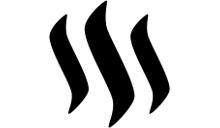
Steem On





I would be interested to see benchmarks on the new AMD Epyc chips...
Unfortunately I don't have such hardware available. Ideally it will be same disks, similar RAM setup, and just a difference with CPU/MB vs some high performance Intel setup.
PS
Please take a look at your node, it's missing blocks and it will continue as there's no longer witness shutdown vop in place due to 51% escalation issue, so the only way currently to disable it, is operator nullifying signing key.
Oh, I didn't know that. I'll shut it down.
Better yet - come back! :-)
I have no time unfortunately.
So if a full-fledged system is to be made from the instructions you have given here, how much time would it take for it to be made available to the public and what about the security of the chain?
In this configuration node will not be available to the public in other means than just being a part of Steem p2p network. It's a consensus node. In this configuration it can serve you as a simple API node (with subset of supported API calls), you can use it for example to broadcast transactions to the network.
To turn it into a public seed node, you need to add:
p2p-endpoint = 0.0.0.0:2001which will make it to listen on all interfaces on port 2001 (default p2p port for Steem)
and then let people know on a steem.chat's #seed-nodes channel that a new seed-node is in town ;-)
Static IP is required and some reliable hostname is obviously good to have.
It will take about 72 hours using that example hardware/software configuration to reach the head block.
When it finish replaying, its API endpoint will be available. You can use some proxy with SSL termination to make it available to the public too, but keep in mind that API is limited.
Such node might improve distribution of the system but it doesn't play the same role as in PoW networks.
Hoping this to change a bit on the next SMT model...
its not a standard thing...everyone will have its "crazy" things... I for example, would be more enterprise model... if I had the money to support it. Not that I could not do it with what I have (which I have done in the past)...
Everything depends... ask something more specific, and I might be able to shed some more light. If that's where you want to go.
Thanks. I’ve been looking for an updated Steem Node setup guide. If I have a much more powerful machine with 128Gb RAM what can I add to make it a full node?
Posted using Partiko iOS
I wouldn't recommend using "full node" anymore, i.e. monolithic instance.
I would rather use fat node and low mem node of AH - your machine might be good for one of those. Adding Hivemind and Jussi there, will make it pretty nice set to satisfy full API needs.
@gtg great to see guides coming out to set up MIRA. Loving the console animations.
Posted using Partiko Android
1333MHz RAM 😲
:-)
very! indeed.... I could get tons of it... but I would not have power enough to support it.
Perfect timing 👨🏾🚀👍🏽
can get @reggaesteem node up asap
🍻!BEER
Posted using Partiko iOS
It's good to start with a public seed node and try to keep it up and running.
To make your seed node available to general public you will need to add:
p2p-endpoint = 0.0.0.0:2001and let people know on a steem.chat's #seed-nodes channel that a new seed-node is in town ;-)
Static IP is required and some reliable hostname is preferred.
(above is true for public seed node)
Thank you for this! I swear I’m gonna do this someday!
Posted using Partiko iOS
..sounds like being possible also for me (one day..)..thx..up..follow you..
Amazing howto, amazing title. Forking myself in the next days. ☕️😃
Posted using Partiko iOS